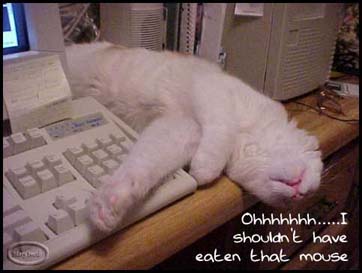Friday 18 December 2009
Tuesday 8 December 2009
Tuesday 1 December 2009
Wednesday 25 November 2009
Tuesday 24 November 2009
Tuesday 17 November 2009
Friday 13 November 2009
Cat First Aid and Emergency Care
Cat owners are sometimes faced with emergency situations involving their cats without the presence or guidance of their veterinarian. Animals can get sick or require first aid any place at any time. If you as a cat owner have the knowledge of basic pet first aid, then the care, treatment and prognosis for your pet will improve significantly. The following is a list of guidelines you can use when presented with an injured or ill pet. Breathing Problems Brain damage can occur if breathing is interrupted. It is not recommended you waste valuable time performing artificial respiration or CPR on your cat unless you are positive you can administer them expertly to restore normal breathing and heartbeat. It is much safer to seek immediate veterinary care. Broken Bone Never try to set a broken bone yourself. Control bleeding, if any, and restrict your cat s movement while transporting her to the veterinarian. Choking Open the cat s mouth by pressing on either side of her jaw to see if the object is visible. Do not tilt the head backwards. Use tweezers to remove obvious obstruction. You may use your fingers also but be careful of being bitten. If the object is not visible do not poke inside her mouth since this may cause the object to become lodged further. Instead, hold the cat upside down and press sharply on her chest with both hands. Even if you remove the object your cat should be checked by the veterinarian for any damage to the mouth or throat. Electric Shock Playful cats, especially kittens that are teething, may chew on electrical cords and this can lead to electric shock. Electric shock can produce burns on the tongue, palate, lip folds and corners of the mouth. Your cat may salivate profusely or have problems breathing. Never touch an animal that is touching an exposed electrical wire. Turn off the current then use a dry stick to get your cat away from the wire. Get veterinary help as soon as possible. Eye Injury For all eye injuries, take your cat to the veterinarian promptly. Do not let your cat rub her eyes. Do not place medicine in your cat's eyes, unless instructed by your veterinarian. Frostbite Your cat can suffer frostbite on her ears, feet and tail. Symptoms
include: pale, glossy skin which then reddens and becomes painful to the touch. Immediately take your cat into a warm place. Thaw out frostbitten areas slowly by applying, moist towels that are changed frequently. Continue until areas become flushed. Check with the veterinarian to the severity of the frostbite since it can result in damage to the affected areas.
include: pale, glossy skin which then reddens and becomes painful to the touch. Immediately take your cat into a warm place. Thaw out frostbitten areas slowly by applying, moist towels that are changed frequently. Continue until areas become flushed. Check with the veterinarian to the severity of the frostbite since it can result in damage to the affected areas.
Emerging Market Stock
13 Nov.,2009
Yesterday, emerging markets (proxied by the MSCI Emerging Markets Index) recorded their biggest fall since July, ending a week of solid gains. Still, this one-day slide of 1.4% pales in comparison to the nearly 100% gain that the index has achieved since bottoming last March. In other words, while investors might be starting to pull back, the direction of asset prices is still upward.
Emerging Market Stocks
As for what’s causing this across-the-board appreciation, that was the subject of my previous post (Inverse Correlation between Dollar and Everything Else…Still), in which I merely stated the obvious; that the Fed’s year-long program of negative real interest rates and quantitative easing (i.e. wholesale money printing) has unleashed a flood of cash into global capital markets. Since we’re not just talking about the Dollar, here, it makes sense to point out that the Fed’s easy money policies have been copied by Central Banks in most other industrialized countries, including the UK, Canada, Switzerland, Sweden, and to a lesser extent, the EU.
As for why emerging market assets and currencies seem to be outpacing appreciation in other asset classes, that’s also not difficult to explain. First of all, by some measures, emerging market stocks have hardly outperformed other assets. Oil, for example, has risen by 131% in less than a year, to say nothing of other commodities. Still, by other measures, growth has been remarkable. Most emerging market stock indexes and currencies have fully erased (or come close to erasing) the losses recorded during the peak of the credit crisis. Bonds, meanwhile, have gone one step further. Yields are collapsing, and prices have exploded – by 25% in the last year, sending the JP Morgan Emerging Market Bond Index to a new record.
Emerging Market Currencies
Is it safe to call this a bubble? Intuition would suggest so; given that all assets are rising across the board, without regard to particular fundamentals, it would seem that only a herd/bubble mentality could offer an explanation. Some analysts, in fact, have given up completely on fundamental analysis, instead using fund inflows (i.e. investor demand) to predict whether some emerging market assets will continue rising. As Nouriel Roubini (the NYU economist that famously predicted the credit crisis) summarizes: “Traders are borrowing at negative 20 per cent rates to invest on a highly leveraged basis on a mass of risky global assets that are rising in price due to excess liquidity and a massive carry trade.” P/E ratios are nearly twice as high in some emerging markets, compared to stocks in the S&P 500.
On the other side of the equation are the bulls and the efficient market theorists.”By historical price-to-earnings ratios — the ratio of stock prices to per-share profits — these levels can be justified, if the economic recovery continues. With massive layoffs, business costs have been cut sharply. “The hope is that when consumers and companies start spending, the added sales will drop quickly to the bottom line [profits].” Other proponents argue that the rise in asset prices is exactly what the Fed wants, since it implies that the markets are once again characterized by stability and liquidity.
Regardless of whether growth materializes, however, that doesn’t change the fact that the free ride can’t and won’t last forever. At some point, Central Banks will be forced to raise interest rates and start withdrawing Trillions of Dollars from global capital market. This will cause the Dollar to rise, and investors to rapidly unwind their carry trade positions. Warns Roubini, “A stampede will occur as closing long leveraged risky asset positions across all asset classes funded by dollar shorts triggers a co-ordinated collapse of all those risky assets – equities, commodities, emerging market asset classes and credit instruments.”
If the tech-bubble and real-estate bubble taught us anything, it is that there is no free lunch in the markets. It is not possible for all investors in all assets classes to simultaneously win. At least, in the long-term. In the short-term, meanwhile – it pains me to say this – let the party continue. My only warning is this: when the music stops, don’t be the one caught with your pants down…
SocialTwist Tell-a-Friend
Posted by Adam Kritzer
Yesterday, emerging markets (proxied by the MSCI Emerging Markets Index) recorded their biggest fall since July, ending a week of solid gains. Still, this one-day slide of 1.4% pales in comparison to the nearly 100% gain that the index has achieved since bottoming last March. In other words, while investors might be starting to pull back, the direction of asset prices is still upward.
Emerging Market Stocks
As for what’s causing this across-the-board appreciation, that was the subject of my previous post (Inverse Correlation between Dollar and Everything Else…Still), in which I merely stated the obvious; that the Fed’s year-long program of negative real interest rates and quantitative easing (i.e. wholesale money printing) has unleashed a flood of cash into global capital markets. Since we’re not just talking about the Dollar, here, it makes sense to point out that the Fed’s easy money policies have been copied by Central Banks in most other industrialized countries, including the UK, Canada, Switzerland, Sweden, and to a lesser extent, the EU.
As for why emerging market assets and currencies seem to be outpacing appreciation in other asset classes, that’s also not difficult to explain. First of all, by some measures, emerging market stocks have hardly outperformed other assets. Oil, for example, has risen by 131% in less than a year, to say nothing of other commodities. Still, by other measures, growth has been remarkable. Most emerging market stock indexes and currencies have fully erased (or come close to erasing) the losses recorded during the peak of the credit crisis. Bonds, meanwhile, have gone one step further. Yields are collapsing, and prices have exploded – by 25% in the last year, sending the JP Morgan Emerging Market Bond Index to a new record.
Emerging Market Currencies
Is it safe to call this a bubble? Intuition would suggest so; given that all assets are rising across the board, without regard to particular fundamentals, it would seem that only a herd/bubble mentality could offer an explanation. Some analysts, in fact, have given up completely on fundamental analysis, instead using fund inflows (i.e. investor demand) to predict whether some emerging market assets will continue rising. As Nouriel Roubini (the NYU economist that famously predicted the credit crisis) summarizes: “Traders are borrowing at negative 20 per cent rates to invest on a highly leveraged basis on a mass of risky global assets that are rising in price due to excess liquidity and a massive carry trade.” P/E ratios are nearly twice as high in some emerging markets, compared to stocks in the S&P 500.
On the other side of the equation are the bulls and the efficient market theorists.”By historical price-to-earnings ratios — the ratio of stock prices to per-share profits — these levels can be justified, if the economic recovery continues. With massive layoffs, business costs have been cut sharply. “The hope is that when consumers and companies start spending, the added sales will drop quickly to the bottom line [profits].” Other proponents argue that the rise in asset prices is exactly what the Fed wants, since it implies that the markets are once again characterized by stability and liquidity.
Regardless of whether growth materializes, however, that doesn’t change the fact that the free ride can’t and won’t last forever. At some point, Central Banks will be forced to raise interest rates and start withdrawing Trillions of Dollars from global capital market. This will cause the Dollar to rise, and investors to rapidly unwind their carry trade positions. Warns Roubini, “A stampede will occur as closing long leveraged risky asset positions across all asset classes funded by dollar shorts triggers a co-ordinated collapse of all those risky assets – equities, commodities, emerging market asset classes and credit instruments.”
If the tech-bubble and real-estate bubble taught us anything, it is that there is no free lunch in the markets. It is not possible for all investors in all assets classes to simultaneously win. At least, in the long-term. In the short-term, meanwhile – it pains me to say this – let the party continue. My only warning is this: when the music stops, don’t be the one caught with your pants down…
SocialTwist Tell-a-Friend
Posted by Adam Kritzer
Tuesday 10 November 2009
Forex Implications of China-US Economic Codependency - 1010th Edition
November 10th, 2009
The Economist recently published a special report on China and America (”Round and round it goes“). As the title suggests, the article described the increasing interdependency between the economies of the US and China. In a nutshell, China maintains an undervalued currency, in order to stimulate exports. The resulting overseas (American) demand puts upward pressure on the RMB, which China defuses by buying US Treasury securities. This results in artificially low US interest rates, causing American consumers to import more, putting even more pressure on the RMB, which is further defused by buying more US Treasuries. And the cycle continues ad nauseum.
The article focused primarily on the political side of this precarious relationship, at the expense of the financial implications. It got me thinking about the forex forces at work, and how a disruption in the cycle could have tremendous ramifications for currency markets. It’s clear that in its current form, this system keeps the Yuan artificially low, but does that means that the Dollar is also being kept artificially high.
Given the depreciation of the Dollar over the last six months, this seems almost hard to believe. Over the same time period, though, China (as well as many other Central Banks) have vastly increased their Treasury holdings. This would seem to imply that indeed, the Dollar’s fall has been slowed to some extent by the actions of China. It’s kind of a paradox; as US consumers recover their appetite for Chinese goods, the Dollar should decline. But as China responds by plowing all of those Dollars back into the US, then the net effect is zero.
Biggest holders of US Treasuries
As the Economist article intimated, there are a couple of developments that would seem to upset this equilibrium. The first would be if the Central Bank of China began diversifying its forex reserves into other currencies. By definition, however, it would be impossible for China to continue pegging the RMB to the Dollar without simultaneously buying Dollars. Thus, the day that China stops recycling its export proceeds into the US, the RMB would start to appreciate, almost instantaneously. In addition, the sudden surcease in US Treasury bond purchases would cause interest rates to rise. Both higher rates and a more expensive currency would presumably result in lower demand for Chinese exports, and hence eliminate some of the need to recycle its trade surplus back into the US. In this way, we can see that China’s Treasury purchases are actually self-fulfilling. The sooner it stops purchasing them, the sooner it will no longer need to purchase them.
I’m tempted to elaborate further on this point, but it seems that I’ve already taken it to its logical conclusion. China must recognize the dilemma that it faces, which is why it refuses to break from the status quo. If it allows the Yuan to appreciate, it will naturally face a decline in exports AND the relative value of its US Treasury holdings will decline in RMB terms. Both would be painful in the short-run. However, by refusing to concede the un-sustainability of its forex/economic policy, China is merely forestalling the inevitable. With every passing day, the adjustment will only become more painful.
SocialTwist Tell-a-Friend
By Adam Kritzer
Yaab
The Economist recently published a special report on China and America (”Round and round it goes“). As the title suggests, the article described the increasing interdependency between the economies of the US and China. In a nutshell, China maintains an undervalued currency, in order to stimulate exports. The resulting overseas (American) demand puts upward pressure on the RMB, which China defuses by buying US Treasury securities. This results in artificially low US interest rates, causing American consumers to import more, putting even more pressure on the RMB, which is further defused by buying more US Treasuries. And the cycle continues ad nauseum.
The article focused primarily on the political side of this precarious relationship, at the expense of the financial implications. It got me thinking about the forex forces at work, and how a disruption in the cycle could have tremendous ramifications for currency markets. It’s clear that in its current form, this system keeps the Yuan artificially low, but does that means that the Dollar is also being kept artificially high.
Given the depreciation of the Dollar over the last six months, this seems almost hard to believe. Over the same time period, though, China (as well as many other Central Banks) have vastly increased their Treasury holdings. This would seem to imply that indeed, the Dollar’s fall has been slowed to some extent by the actions of China. It’s kind of a paradox; as US consumers recover their appetite for Chinese goods, the Dollar should decline. But as China responds by plowing all of those Dollars back into the US, then the net effect is zero.
Biggest holders of US Treasuries
As the Economist article intimated, there are a couple of developments that would seem to upset this equilibrium. The first would be if the Central Bank of China began diversifying its forex reserves into other currencies. By definition, however, it would be impossible for China to continue pegging the RMB to the Dollar without simultaneously buying Dollars. Thus, the day that China stops recycling its export proceeds into the US, the RMB would start to appreciate, almost instantaneously. In addition, the sudden surcease in US Treasury bond purchases would cause interest rates to rise. Both higher rates and a more expensive currency would presumably result in lower demand for Chinese exports, and hence eliminate some of the need to recycle its trade surplus back into the US. In this way, we can see that China’s Treasury purchases are actually self-fulfilling. The sooner it stops purchasing them, the sooner it will no longer need to purchase them.
I’m tempted to elaborate further on this point, but it seems that I’ve already taken it to its logical conclusion. China must recognize the dilemma that it faces, which is why it refuses to break from the status quo. If it allows the Yuan to appreciate, it will naturally face a decline in exports AND the relative value of its US Treasury holdings will decline in RMB terms. Both would be painful in the short-run. However, by refusing to concede the un-sustainability of its forex/economic policy, China is merely forestalling the inevitable. With every passing day, the adjustment will only become more painful.
SocialTwist Tell-a-Friend
By Adam Kritzer
Yaab
Monday 9 November 2009
Forex Implications of China-US Economic Codependency - 1000th Edition
November 9th, 2009
The Economist recently published a special report on China and America (”Round and round it goes“). As the title suggests, the article described the increasing interdependency between the economies of the US and China. In a nutshell, China maintains an undervalued currency, in order to stimulate exports. The resulting overseas (American) demand puts upward pressure on the RMB, which China defuses by buying US Treasury securities. This results in artificially low US interest rates, causing American consumers to import more, putting even more pressure on the RMB, which is further defused by buying more US Treasuries. And the cycle continues ad nauseum.
The article focused primarily on the political side of this precarious relationship, at the expense of the financial implications. It got me thinking about the forex forces at work, and how a disruption in the cycle could have tremendous ramifications for currency markets. It’s clear that in its current form, this system keeps the Yuan artificially low, but does that means that the Dollar is also being kept artificially high.
Given the depreciation of the Dollar over the last six months, this seems almost hard to believe. Over the same time period, though, China (as well as many other Central Banks) have vastly increased their Treasury holdings. This would seem to imply that indeed, the Dollar’s fall has been slowed to some extent by the actions of China. It’s kind of a paradox; as US consumers recover their appetite for Chinese goods, the Dollar should decline. But as China responds by plowing all of those Dollars back into the US, then the net effect is zero.
Biggest holders of US Treasuries
As the Economist article intimated, there are a couple of developments that would seem to upset this equilibrium. The first would be if the Central Bank of China began diversifying its forex reserves into other currencies. By definition, however, it would be impossible for China to continue pegging the RMB to the Dollar without simultaneously buying Dollars. Thus, the day that China stops recycling its export proceeds into the US, the RMB would start to appreciate, almost instantaneously. In addition, the sudden surcease in US Treasury bond purchases would cause interest rates to rise. Both higher rates and a more expensive currency would presumably result in lower demand for Chinese exports, and hence eliminate some of the need to recycle its trade surplus back into the US. In this way, we can see that China’s Treasury purchases are actually self-fulfilling. The sooner it stops purchasing them, the sooner it will no longer need to purchase them.
I’m tempted to elaborate further on this point, but it seems that I’ve already taken it to its logical conclusion. China must recognize the dilemma that it faces, which is why it refuses to break from the status quo. If it allows the Yuan to appreciate, it will naturally face a decline in exports AND the relative value of its US Treasury holdings will decline in RMB terms. Both would be painful in the short-run. However, by refusing to concede the un-sustainability of its forex/economic policy, China is merely forestalling the inevitable. With every passing day, the adjustment will only become more painful.
SocialTwist Tell-a-Friend
By Adam Kritzer
Yaab
The Economist recently published a special report on China and America (”Round and round it goes“). As the title suggests, the article described the increasing interdependency between the economies of the US and China. In a nutshell, China maintains an undervalued currency, in order to stimulate exports. The resulting overseas (American) demand puts upward pressure on the RMB, which China defuses by buying US Treasury securities. This results in artificially low US interest rates, causing American consumers to import more, putting even more pressure on the RMB, which is further defused by buying more US Treasuries. And the cycle continues ad nauseum.
The article focused primarily on the political side of this precarious relationship, at the expense of the financial implications. It got me thinking about the forex forces at work, and how a disruption in the cycle could have tremendous ramifications for currency markets. It’s clear that in its current form, this system keeps the Yuan artificially low, but does that means that the Dollar is also being kept artificially high.
Given the depreciation of the Dollar over the last six months, this seems almost hard to believe. Over the same time period, though, China (as well as many other Central Banks) have vastly increased their Treasury holdings. This would seem to imply that indeed, the Dollar’s fall has been slowed to some extent by the actions of China. It’s kind of a paradox; as US consumers recover their appetite for Chinese goods, the Dollar should decline. But as China responds by plowing all of those Dollars back into the US, then the net effect is zero.
Biggest holders of US Treasuries
As the Economist article intimated, there are a couple of developments that would seem to upset this equilibrium. The first would be if the Central Bank of China began diversifying its forex reserves into other currencies. By definition, however, it would be impossible for China to continue pegging the RMB to the Dollar without simultaneously buying Dollars. Thus, the day that China stops recycling its export proceeds into the US, the RMB would start to appreciate, almost instantaneously. In addition, the sudden surcease in US Treasury bond purchases would cause interest rates to rise. Both higher rates and a more expensive currency would presumably result in lower demand for Chinese exports, and hence eliminate some of the need to recycle its trade surplus back into the US. In this way, we can see that China’s Treasury purchases are actually self-fulfilling. The sooner it stops purchasing them, the sooner it will no longer need to purchase them.
I’m tempted to elaborate further on this point, but it seems that I’ve already taken it to its logical conclusion. China must recognize the dilemma that it faces, which is why it refuses to break from the status quo. If it allows the Yuan to appreciate, it will naturally face a decline in exports AND the relative value of its US Treasury holdings will decline in RMB terms. Both would be painful in the short-run. However, by refusing to concede the un-sustainability of its forex/economic policy, China is merely forestalling the inevitable. With every passing day, the adjustment will only become more painful.
SocialTwist Tell-a-Friend
By Adam Kritzer
Yaab
Saturday 7 November 2009
Friday 6 November 2009
Friday 30 October 2009
Tuesday 27 October 2009
Sunday 25 October 2009
Thursday 22 October 2009
How to Lose Weight While Gardening
Have you ever dreaded the idea of pulling weeds, planting a tree, or pushing a lawn mower around the yard?
Does just thinking about it make you sweat? I am sure the majority of are nodding your heads in agreement. What I am about to suggest only takes a slight change in your thinking and a bit of planning and you can learn how to lose weight and get in better shape while gardening this year.
For those of you that are already gardeners, you know that gardening is one of the best ways to get exercise because it involves all of the muscle groups in your body.
Like I mentioned earlier, we only need to change the way you think about outside chores. See I am falling into the trap too, I just called them chores. Instead, you should think of them as outdoor exercises that are designed to enhance the condition of your body and help you lose weight.
As with any exercise program, check with your doctor before starting. Make sure you are dressed properly and that you stretch before beginning.
If you arent used to exercising in the garden or have been relatively inactive all winter, start slowly. Start with weeding, watering, and planting seeds.
As you feel yourself getting stronger you can increase your gardening repertoire to include: pruning, heavy digging, hoeing, pushing a loaded wheelbarrow, or mowing the lawn. I think you get the idea because the list of outdoor gardening exercise ideas is endless!
Even carrying plants or a bag of potting soil to the car from the store and then out into the yard is exercise! You can potentially burn up to 300-600 calories per hour depending on your intensity and which gardening exercises you engage in.
You CAN lose weight by gardening ~ eat less and move more! The following list shows what a typical man weighing 180 pounds will burn in 30 minutes of activity. If you weigh more you can burn even more calories!
• Watering lawn/garden~ 61
• Raking~ 162
• Bagging leaves~ 162
• Planting seeds/seedlings~ 162
• Planting trees~ 182
• Weeding ~ 182
• Clearing Land ~ 202
• Digging, spading, tilling~ 202
• Laying Sod~202
• General gardening~ 202
• Chopping wood~ 243
• Gardening with heavy power tools~ 243
• Mowing the lawn with a push mower~ 243
• Shoveling snow~ 243
• Shoveling heavy snow~ 364 cals
Tips for your success:
1. Dont over do it~ one or two hours of gardening is plenty, especially when you are beginning!
2. Dont lift objects that are too heavy for you. If you injure yourself, chances are that you wont be able to continue to garden for exercise and weight loss.
3. Stretch before, during and after gardening. Dont stay down on your knees while weeding or planting for extended periods of time~ get up and move!
4. Get out in your garden and exercise at least 3-4 times a week.
5. Continue your outdoor exercise routine even after you last blooms have faded. Shoveling the snow, raking leaves, and splitting wood are great calorie burners that will lead to weight loss!
6. Dont forget the added benefit of growing your own healthy fruits and vegetables and your yard will look beautiful from all of your hard work!
7. Have Fun and "Just do it"!
Once you get into the habit of viewing gardening as an excellent way to lose weight and stay in shape, you may never go back to the gym again!
Candee Stark
Does just thinking about it make you sweat? I am sure the majority of are nodding your heads in agreement. What I am about to suggest only takes a slight change in your thinking and a bit of planning and you can learn how to lose weight and get in better shape while gardening this year.
For those of you that are already gardeners, you know that gardening is one of the best ways to get exercise because it involves all of the muscle groups in your body.
Like I mentioned earlier, we only need to change the way you think about outside chores. See I am falling into the trap too, I just called them chores. Instead, you should think of them as outdoor exercises that are designed to enhance the condition of your body and help you lose weight.
As with any exercise program, check with your doctor before starting. Make sure you are dressed properly and that you stretch before beginning.
If you arent used to exercising in the garden or have been relatively inactive all winter, start slowly. Start with weeding, watering, and planting seeds.
As you feel yourself getting stronger you can increase your gardening repertoire to include: pruning, heavy digging, hoeing, pushing a loaded wheelbarrow, or mowing the lawn. I think you get the idea because the list of outdoor gardening exercise ideas is endless!
Even carrying plants or a bag of potting soil to the car from the store and then out into the yard is exercise! You can potentially burn up to 300-600 calories per hour depending on your intensity and which gardening exercises you engage in.
You CAN lose weight by gardening ~ eat less and move more! The following list shows what a typical man weighing 180 pounds will burn in 30 minutes of activity. If you weigh more you can burn even more calories!
• Watering lawn/garden~ 61
• Raking~ 162
• Bagging leaves~ 162
• Planting seeds/seedlings~ 162
• Planting trees~ 182
• Weeding ~ 182
• Clearing Land ~ 202
• Digging, spading, tilling~ 202
• Laying Sod~202
• General gardening~ 202
• Chopping wood~ 243
• Gardening with heavy power tools~ 243
• Mowing the lawn with a push mower~ 243
• Shoveling snow~ 243
• Shoveling heavy snow~ 364 cals
Tips for your success:
1. Dont over do it~ one or two hours of gardening is plenty, especially when you are beginning!
2. Dont lift objects that are too heavy for you. If you injure yourself, chances are that you wont be able to continue to garden for exercise and weight loss.
3. Stretch before, during and after gardening. Dont stay down on your knees while weeding or planting for extended periods of time~ get up and move!
4. Get out in your garden and exercise at least 3-4 times a week.
5. Continue your outdoor exercise routine even after you last blooms have faded. Shoveling the snow, raking leaves, and splitting wood are great calorie burners that will lead to weight loss!
6. Dont forget the added benefit of growing your own healthy fruits and vegetables and your yard will look beautiful from all of your hard work!
7. Have Fun and "Just do it"!
Once you get into the habit of viewing gardening as an excellent way to lose weight and stay in shape, you may never go back to the gym again!
Candee Stark
Monday 19 October 2009
Saturday 17 October 2009
3 Internet Home Based Businesses Anyone Can Do
by: Kent Thompson
If you’re serious about having a home based business, then you need to prepare. The leading reason for a failing home based business is the lack of preparation people commit after they’ve made a decision to start a home based business.
So what kind of home based business opportunity should you take on? Do you want to have an internet-based home business? Millions have done it, are doing it and are earning good livings doing so.
Here are three different kinds of Internet based business models you can try:
1) Be an online retailer for reputable companies. Your home based internet business can give reviews about all the products and services of these companies. Your customers will browse around your website, and then click on to the link. The link will send the customer to the company’s customer service website, which takes care of processing and shipping their order.
Your home based online business website does the marketing, promoting and advertising aspects for these companies. Your commission comes from the proceeds of the sale. You don’t even have to spend money for expensive e-commerce software.
2) You may not be able to bear the pain of separating from your oldest possessions, but how about auctioning these things off? For a minimal entry fee and closing fee, you can put your prized possessions on auction at Ebay or other spin-offs found on the net. This is a virtually free home based business since you don’t pay for web presence. You’ll get traffic since Ebay receives as many as 4 million visitors a day, and you won’t need to worry about your e-commerce software. Plus your small home based internet business stays open even when you go fishing!
3) Sell information. You can start your home based internet business by writing on a subject that you enjoy or are knowledgeable about. If you can do this, then this small home based internet business is for you. Write your e-book and sell it on sites like Ebay.com, ebookAd.com, or Clickbank.com.
These home based internet business are all simple and easy enough to do. You can earn a living on these ideas if you view this small home based business with passion and commitment.
Just remember these home based internet tip:
Constantly fine-tune your marketing strategy and always test new ad copies to see what brings you the most sales!
If you’re serious about having a home based business, then you need to prepare. The leading reason for a failing home based business is the lack of preparation people commit after they’ve made a decision to start a home based business.
So what kind of home based business opportunity should you take on? Do you want to have an internet-based home business? Millions have done it, are doing it and are earning good livings doing so.
Here are three different kinds of Internet based business models you can try:
1) Be an online retailer for reputable companies. Your home based internet business can give reviews about all the products and services of these companies. Your customers will browse around your website, and then click on to the link. The link will send the customer to the company’s customer service website, which takes care of processing and shipping their order.
Your home based online business website does the marketing, promoting and advertising aspects for these companies. Your commission comes from the proceeds of the sale. You don’t even have to spend money for expensive e-commerce software.
2) You may not be able to bear the pain of separating from your oldest possessions, but how about auctioning these things off? For a minimal entry fee and closing fee, you can put your prized possessions on auction at Ebay or other spin-offs found on the net. This is a virtually free home based business since you don’t pay for web presence. You’ll get traffic since Ebay receives as many as 4 million visitors a day, and you won’t need to worry about your e-commerce software. Plus your small home based internet business stays open even when you go fishing!
3) Sell information. You can start your home based internet business by writing on a subject that you enjoy or are knowledgeable about. If you can do this, then this small home based internet business is for you. Write your e-book and sell it on sites like Ebay.com, ebookAd.com, or Clickbank.com.
These home based internet business are all simple and easy enough to do. You can earn a living on these ideas if you view this small home based business with passion and commitment.
Just remember these home based internet tip:
Constantly fine-tune your marketing strategy and always test new ad copies to see what brings you the most sales!
Wednesday 14 October 2009
5 Easy Steps To Help You Lose Weight
by: Amie Grelowski
When loosing weight, most of us don't have the time to drastically change our lifestyles. We need a practical and convenient way to integrate effective habits into our daily lives. The following steps are easy and practical ways to get you on the track to loosing weight and feeling better.
1. Drink Water! Water doesn't just help quench your thirst. All metabolic processes within the body utilize H2O and drinking plenty of it helps your body function optimally. It also helps you feel your best---many of the common daily headaches and fatigues we experience can result from a lack of water intake.
2. Eat Breakfast! Many Americans fail to realize the true value of a morning meal. It not only boosts energy for the long day ahead, but keeps your metabolism regulated. Skipping a meal can put the body into "survival mode" which means that it actually begins storing and saving fat as opposed to burning it.
3. Exercise! There is no easy way around it: successful and sustained weight loss requires a commitment to physical activity. The best way to be loyal to physical activity is to work it into each day. Take a small part of each day to go for a walk, do aerobics, do yoga, or whatever other type of activity you enjoy. Mix it up so that you don't get bored with it. Soon, you will not only get used to it, but you will feel better too!
4. Choose Variety! Don't let popular dieting trends fool you: Carbs are good for you too! In fact, carbohydrates are what your brain run on and are very important for proper body functions. Following a high-protein diet over a long period of time can not only cause headaches, but also places considerable stress on the kidney. The important thing is to eat a variety of foods. This includes fruits, vegetables and even carbs. Just remember to be smart about the types of carbs you eat:: whole wheat instead of white.
5. Eat Slowly! We all get in a hurry from time to time, but it is important to take the time to listen to our bodies. Eating quickly doesn't give our bodies time to tell our brains that we have eaten enough. Consequently, we continue eating and are left filling stuffed and bloated. Eating more slowly allows us to recognize when we actually have eaten enough and stop—it also helps us savour and enjoy the food we do eat.
Essential to loosing weight is giving our bodies what they need. This means drinking plenty of water, eating timely and proper meals, staying active, and giving our body the time to tell us when it is full. Our bodies will reward us for our attention.
When loosing weight, most of us don't have the time to drastically change our lifestyles. We need a practical and convenient way to integrate effective habits into our daily lives. The following steps are easy and practical ways to get you on the track to loosing weight and feeling better.
1. Drink Water! Water doesn't just help quench your thirst. All metabolic processes within the body utilize H2O and drinking plenty of it helps your body function optimally. It also helps you feel your best---many of the common daily headaches and fatigues we experience can result from a lack of water intake.
2. Eat Breakfast! Many Americans fail to realize the true value of a morning meal. It not only boosts energy for the long day ahead, but keeps your metabolism regulated. Skipping a meal can put the body into "survival mode" which means that it actually begins storing and saving fat as opposed to burning it.
3. Exercise! There is no easy way around it: successful and sustained weight loss requires a commitment to physical activity. The best way to be loyal to physical activity is to work it into each day. Take a small part of each day to go for a walk, do aerobics, do yoga, or whatever other type of activity you enjoy. Mix it up so that you don't get bored with it. Soon, you will not only get used to it, but you will feel better too!
4. Choose Variety! Don't let popular dieting trends fool you: Carbs are good for you too! In fact, carbohydrates are what your brain run on and are very important for proper body functions. Following a high-protein diet over a long period of time can not only cause headaches, but also places considerable stress on the kidney. The important thing is to eat a variety of foods. This includes fruits, vegetables and even carbs. Just remember to be smart about the types of carbs you eat:: whole wheat instead of white.
5. Eat Slowly! We all get in a hurry from time to time, but it is important to take the time to listen to our bodies. Eating quickly doesn't give our bodies time to tell our brains that we have eaten enough. Consequently, we continue eating and are left filling stuffed and bloated. Eating more slowly allows us to recognize when we actually have eaten enough and stop—it also helps us savour and enjoy the food we do eat.
Essential to loosing weight is giving our bodies what they need. This means drinking plenty of water, eating timely and proper meals, staying active, and giving our body the time to tell us when it is full. Our bodies will reward us for our attention.
Wednesday 7 October 2009
3 Surprising Statistics About Our Weight
by: Emily Clark
To say that Americans are obsessed with dieting is an
understatement! Pick up any magazine, tune-in or turn-on any
source of advertising and you're bombarded with the latest diet
schemes and food fads. More often than not, they are endorsed by
some familiar Hollywood celebrity, or promoted using some other
cleaver technique.
It's no mystery that the weight-loss industry has built a
thriving empire. In America, for example, we spend about 35
billion dollars every year on an assortment of weight loss
products and plans. In addition, we spend another 79 billion
dollars for medication, hospitalization, and doctors to treat
obesity-related problems. Even with this, the obesity epidemic
continues to spread. Sadly, we have become the heaviest
generation in our Nation's history.
The National Center for Health Statistics reports that we have
some very good reasons to be concerned about our weight-gain.
Americans, for example are packing-on the pounds faster than ever
before and weight-related medical problems are taking center
stage. Diseases like heart disease, diabetes and yes...even
certain forms of cancer have all been linked to obesity.
Here are a few of the surprising statistics about our weight:
- A whopping 64 percent of U.S. adults are either overweight or
obese. That's up approximately 8 percent from overweight
estimates obtained in a 1988 report.
- The percent of children who are overweight is also continuing
to increase. Among children and teens ages 6-19, 15 percent or
almost 9 million are overweight. That's triple what the rate was
in 1980!
- Nearly one-third of all adults are now classified as obese. At
present, 31 percent of adults 20 years of age and over or nearly
59 million people have a body mass index (BMI) of 30 or greater,
compared with 23 percent in 1994.
(The BMI is a number that shows body weight adjusted for height.
For adults, a BMI of 18.5 - 24.9 is considered normal. A BMI of
25.0 - 29.9 is overweight and 30.0 or above, is considered
obese.)
Modern life both at home and at work has come to revolve around
moving from one "seated" position to another: whether it's
television, computers, remote controls, or automobiles, we seem
to be broadening the scope of our inactive endeavors.
At times, life seems to have gotten almost too easy! For
entertainment, we can now just sit-down, dial-up our favorite TV
program or DVD movie and enjoy hours of uninterrupted
entertainment...
And all those simple calorie burning activities that were once a
normal part of our daily routine not so long ago? Long gone! You
know the ones I'm talking about...activities like climbing stairs
instead of using escalators and elevators. Or, pushing a lawn
mower instead of riding around on a garden tractor. And what
about that daily walk to school? Now, our kids complain when the
school bus happens to be a few minutes late getting to the bus
stop!
Along with the convenience of our affluent lifestyle and
reduction in energy expenditure, have come changes in our diet.
We are now consuming more calorie rich and nutrient deficient
foods than ever before.
Here are a few examples of what we were eating in the 1970's
compared to our diet today (information is taken from a recent
U.S. Department of Agriculture survey):
- We are currently eating more grain products, but almost all of
them are refined grains (white bread, etc.). Grain consumption
has jumped 45 percent since the 1970s, from 138 pounds of grains
per person per year to 200 pounds! Only 2 percent of the wheat
flour is consumed as whole wheat.
- Our consumption of fruits and vegetables has increased, but
only because the U.S.D.A. includes French fries and potato chips
as a vegetable. Potato products account for almost a third of our
"produce" choices.
- We're drinking less milk, but we've more than doubled our
cheese intake. Cheese now outranks meat as the number one source
of saturated fat in our diets.
- We've cut back on red meat, but have more than made up for the
loss by increasing our intake of chicken (battered and fried), so
that overall, we're eating 13 pounds more meat today than we did
back in the 1970s.
- We're drinking three times more carbonated soft drinks than
milk, compared to the 1970's, when milk consumption was twice
that of pop.
- We use 25 percent less butter, but pour twice as much vegetable
oil on our food and salads, so our total added fat intake has
increased 32 percent.
- Sugar consumption has been another cause of our expanding
waistlines. Sugar intake is simply off the charts. According to
the U.S. Department of Agriculture, people are consuming roughly
twice the amount of sugar they need each day, about 20 teaspoons
on a 2000 calorie/day diet. The added sugar is found mostly in
junk foods, such as pop, cake, and cookies.
- In 1978, the government found that sugars constituted only 11
percent of the average person's calories. Now, this number has
ballooned to 16 percent for the average American adult and as
much as 20 percent for American teenagers.
The days of the wholesome family dinners so near and dear to our
hearts, where we all sat around the kitchen table to discuss
events of the day, are now a part of our sentimental past. They
have been replaced by our cravings for take-out and fast-food. We
have gradually come to accept that it's "OK" to sacrifice healthy
foods for the sake of convenience and that larger serving
portions mean better value.
And, since I have been throwing-out statistics, here's one more:
Americans are consuming about 300 more calories each day than we
did twenty years ago. We should actually be eating less because
of our decreased activity level, but instead are doing the
opposite!
Decide TODAY that healthy eating and exercise habits will become
a permanent part of your life!
Begin to explore your values and thoughts and other areas of your
life where change may be required, and then take action. Begin
slowly, but deliberately to make improvements in the areas you
identify. And remember, it has taken a very long time to develop
your habits, and it will take some time to undo them…so be
patient!
The information contained in this article is for educational purposes
only and is not intended to medically diagnose, treat or cure any
disease. Consult a health care practitioner before beginning any
health care program.
The Author
Emily Clark.
To say that Americans are obsessed with dieting is an
understatement! Pick up any magazine, tune-in or turn-on any
source of advertising and you're bombarded with the latest diet
schemes and food fads. More often than not, they are endorsed by
some familiar Hollywood celebrity, or promoted using some other
cleaver technique.
It's no mystery that the weight-loss industry has built a
thriving empire. In America, for example, we spend about 35
billion dollars every year on an assortment of weight loss
products and plans. In addition, we spend another 79 billion
dollars for medication, hospitalization, and doctors to treat
obesity-related problems. Even with this, the obesity epidemic
continues to spread. Sadly, we have become the heaviest
generation in our Nation's history.
The National Center for Health Statistics reports that we have
some very good reasons to be concerned about our weight-gain.
Americans, for example are packing-on the pounds faster than ever
before and weight-related medical problems are taking center
stage. Diseases like heart disease, diabetes and yes...even
certain forms of cancer have all been linked to obesity.
Here are a few of the surprising statistics about our weight:
- A whopping 64 percent of U.S. adults are either overweight or
obese. That's up approximately 8 percent from overweight
estimates obtained in a 1988 report.
- The percent of children who are overweight is also continuing
to increase. Among children and teens ages 6-19, 15 percent or
almost 9 million are overweight. That's triple what the rate was
in 1980!
- Nearly one-third of all adults are now classified as obese. At
present, 31 percent of adults 20 years of age and over or nearly
59 million people have a body mass index (BMI) of 30 or greater,
compared with 23 percent in 1994.
(The BMI is a number that shows body weight adjusted for height.
For adults, a BMI of 18.5 - 24.9 is considered normal. A BMI of
25.0 - 29.9 is overweight and 30.0 or above, is considered
obese.)
Modern life both at home and at work has come to revolve around
moving from one "seated" position to another: whether it's
television, computers, remote controls, or automobiles, we seem
to be broadening the scope of our inactive endeavors.
At times, life seems to have gotten almost too easy! For
entertainment, we can now just sit-down, dial-up our favorite TV
program or DVD movie and enjoy hours of uninterrupted
entertainment...
And all those simple calorie burning activities that were once a
normal part of our daily routine not so long ago? Long gone! You
know the ones I'm talking about...activities like climbing stairs
instead of using escalators and elevators. Or, pushing a lawn
mower instead of riding around on a garden tractor. And what
about that daily walk to school? Now, our kids complain when the
school bus happens to be a few minutes late getting to the bus
stop!
Along with the convenience of our affluent lifestyle and
reduction in energy expenditure, have come changes in our diet.
We are now consuming more calorie rich and nutrient deficient
foods than ever before.
Here are a few examples of what we were eating in the 1970's
compared to our diet today (information is taken from a recent
U.S. Department of Agriculture survey):
- We are currently eating more grain products, but almost all of
them are refined grains (white bread, etc.). Grain consumption
has jumped 45 percent since the 1970s, from 138 pounds of grains
per person per year to 200 pounds! Only 2 percent of the wheat
flour is consumed as whole wheat.
- Our consumption of fruits and vegetables has increased, but
only because the U.S.D.A. includes French fries and potato chips
as a vegetable. Potato products account for almost a third of our
"produce" choices.
- We're drinking less milk, but we've more than doubled our
cheese intake. Cheese now outranks meat as the number one source
of saturated fat in our diets.
- We've cut back on red meat, but have more than made up for the
loss by increasing our intake of chicken (battered and fried), so
that overall, we're eating 13 pounds more meat today than we did
back in the 1970s.
- We're drinking three times more carbonated soft drinks than
milk, compared to the 1970's, when milk consumption was twice
that of pop.
- We use 25 percent less butter, but pour twice as much vegetable
oil on our food and salads, so our total added fat intake has
increased 32 percent.
- Sugar consumption has been another cause of our expanding
waistlines. Sugar intake is simply off the charts. According to
the U.S. Department of Agriculture, people are consuming roughly
twice the amount of sugar they need each day, about 20 teaspoons
on a 2000 calorie/day diet. The added sugar is found mostly in
junk foods, such as pop, cake, and cookies.
- In 1978, the government found that sugars constituted only 11
percent of the average person's calories. Now, this number has
ballooned to 16 percent for the average American adult and as
much as 20 percent for American teenagers.
The days of the wholesome family dinners so near and dear to our
hearts, where we all sat around the kitchen table to discuss
events of the day, are now a part of our sentimental past. They
have been replaced by our cravings for take-out and fast-food. We
have gradually come to accept that it's "OK" to sacrifice healthy
foods for the sake of convenience and that larger serving
portions mean better value.
And, since I have been throwing-out statistics, here's one more:
Americans are consuming about 300 more calories each day than we
did twenty years ago. We should actually be eating less because
of our decreased activity level, but instead are doing the
opposite!
Decide TODAY that healthy eating and exercise habits will become
a permanent part of your life!
Begin to explore your values and thoughts and other areas of your
life where change may be required, and then take action. Begin
slowly, but deliberately to make improvements in the areas you
identify. And remember, it has taken a very long time to develop
your habits, and it will take some time to undo them…so be
patient!
The information contained in this article is for educational purposes
only and is not intended to medically diagnose, treat or cure any
disease. Consult a health care practitioner before beginning any
health care program.
The Author
Emily Clark.
Adsense is the best Pay Per Click (PPC) program
Adsense is the best Pay Per Click (PPC) program periklanan blogger kita had.Every Objektifnya adalah untuk membuat beberapa dolar di akhir kan? Untuk itu kita membaca begitu banyak halaman, artikel dan buku di seluruh web iklan daily.Apart daripada campuran, menulis kandungan yang baik, Kualiti dan banyak lagi hal-hal yang sehari-hari kita baca di setiap blog, kita perlu menumpukan lebih pada kata kunci untuk mendapatkan jumlah yang baik kepada saku.
Kata kunci adalah kata-kata bahawa orang-orang menggunakan di search engine untuk menemukan yang diinginkan stuff.Advertiser mereka akan menggunakan kata kunci yang sama untuk beriklan di sites.Advertisers akan membeli kata kunci dengan Google untuk menampilkan iklan mereka pada laman-laman di turun yang menggunakan Adsense.Finally pm berkata, iklan yang muncul pada halaman anda akan bergantung pada kata kunci yang anda gunakan pada mesej anda.
Jika anda menargetkan menggunakan kata kunci yang dibayar tinggi pada mesej anda, maka Google akan menampilkan iklan dibayar quality dalam cara anda site.This anda akan mendapatkan lebih banyak dolar per click.The rumus sangat sederhana, kata kunci yang dibayar tinggi target = Tinggi anda akan receive.Finally semua yang anda sudah harus dilakukan ialah, hanya menghabiskan masa untuk mencari kata kunci yang dibayar tinggi pada topik yang anda tulis post.Then cuba menggunakan kata kunci tersebut anda merancang posting anda.
Di mana menemukan kata kunci yang dibayar tinggi? Ha, berikut adalah beberapa yang terbaik di pasaran Tools yang akan memberitahu kata kunci anda secara percuma.
Pemilihan kata kunci terbaik Tools:
1. Inventory Overture Keyword Selector Tool
2. Wordtracker kajian kata kunci alat
3. Peranti Kata Kunci Google AdWords Governments
4. Digital Point Keyword Suggestion Tool
5. Submit Express Saran Kata Kunci
6. Kata kunci free tool kata kunci Negara
Bolehkah anda percaya ada kata kunci yang membayar $ 60 per click.All itu bergantung pada seberapa popular dan berapa umur halaman anda untuk mendapatkan kata kunci ads.Targeting dibayar baik hanyalah salah satu daripada banyak cara untuk meningkatkan revenue.Keep Adsense bermanfaat dengan apa yang anda lakukan sekarang dan belajar hal baru hari day.You pasti akan mencapai target pada ling lari.
Firman Forward keras + + pernah lepas harapan = Sweet Sukses:) Happy Blogging!
Kata kunci adalah kata-kata bahawa orang-orang menggunakan di search engine untuk menemukan yang diinginkan stuff.Advertiser mereka akan menggunakan kata kunci yang sama untuk beriklan di sites.Advertisers akan membeli kata kunci dengan Google untuk menampilkan iklan mereka pada laman-laman di turun yang menggunakan Adsense.Finally pm berkata, iklan yang muncul pada halaman anda akan bergantung pada kata kunci yang anda gunakan pada mesej anda.
Jika anda menargetkan menggunakan kata kunci yang dibayar tinggi pada mesej anda, maka Google akan menampilkan iklan dibayar quality dalam cara anda site.This anda akan mendapatkan lebih banyak dolar per click.The rumus sangat sederhana, kata kunci yang dibayar tinggi target = Tinggi anda akan receive.Finally semua yang anda sudah harus dilakukan ialah, hanya menghabiskan masa untuk mencari kata kunci yang dibayar tinggi pada topik yang anda tulis post.Then cuba menggunakan kata kunci tersebut anda merancang posting anda.
Di mana menemukan kata kunci yang dibayar tinggi? Ha, berikut adalah beberapa yang terbaik di pasaran Tools yang akan memberitahu kata kunci anda secara percuma.
Pemilihan kata kunci terbaik Tools:
1. Inventory Overture Keyword Selector Tool
2. Wordtracker kajian kata kunci alat
3. Peranti Kata Kunci Google AdWords Governments
4. Digital Point Keyword Suggestion Tool
5. Submit Express Saran Kata Kunci
6. Kata kunci free tool kata kunci Negara
Bolehkah anda percaya ada kata kunci yang membayar $ 60 per click.All itu bergantung pada seberapa popular dan berapa umur halaman anda untuk mendapatkan kata kunci ads.Targeting dibayar baik hanyalah salah satu daripada banyak cara untuk meningkatkan revenue.Keep Adsense bermanfaat dengan apa yang anda lakukan sekarang dan belajar hal baru hari day.You pasti akan mencapai target pada ling lari.
Firman Forward keras + + pernah lepas harapan = Sweet Sukses:) Happy Blogging!
Monday 28 September 2009
Thursday 24 September 2009
Wednesday 16 September 2009
Watch Taisho Era Baseball Girls Episode 8 With English Subtitle.
Direct download link with no limit time or bandwith. Feel free to embed to your blog if it’s Fun and Enjoy. All video or direct download are from : Youtube, Veoh, Megavideo, Myspace Video, 7load, Google Video, and another site.
Watch Shangri-la Episode 23 With English Subtitle.
Direct download link with no limit time or bandwith. Feel free to embed to your blog if it’s Fun and Enjoy. All video or direct download are from : Youtube, Veoh, Megavideo, Myspace Video, 7load, Google Video, and another site.
Tuesday 8 September 2009
Saturday 5 September 2009
Friday 4 September 2009
Monday 31 August 2009
Sunday 30 August 2009
Wednesday 26 August 2009
Friday 21 August 2009
Wednesday 19 August 2009
Saturday 15 August 2009
Friday 14 August 2009
Thursday 30 July 2009
Wednesday 15 July 2009
Thursday 9 July 2009
Free gift 2U
*FREE*Discover How To Earn Autopilot Income For Life In This Proven Step By Step Guide |
Sunday 5 July 2009
Wednesday 1 July 2009
Sunday 28 June 2009
Adware: How to Beat the Sneakiest Software
by: Joel Walsh
Promoters of adware, software that shows advertising on a user's computer, use some cunning tricks to get you to install their software on your machine.Here's what to look out for.
Adware is, by definition, something reasonable people don't want on their computers. That's why malware can't just come out and ask people to install it.
Often, the computer owner is completely unaware of it being installed. But not always.
When adware doesn't want to sneak in through an open window, it will try to trick you into letting it in through the front door. Don't think you could be
tricked? Don't be so sure until you've checked out these most common ways people have been tricked into allowing malware to be installed on their machines.
Adware Installation Trick 1: Piggybacking
• How it works: malware may come bundled with a legitimate piece of software the user actually wants, such as a game or emoticon. The malware is
merely labeled "companion software," without any indication of what it will do.
• How to fight it: be very suspicious of any software that comes bundled with other software. Don't installed software that comes bundled with other
software unless you know everything that the bundled software does. After all, if the bundled program has anything to do with the program you actually want,
why couldn't the software developer just get both programs' functionalities into a single piece of software? Software developers are now very sensitive to
malware concerns and will provide a lengthy explanation of just why the bundled software is necessary, in the cases when they actually do need to use bundled
software.
Adware Installation Trick 2: Bait and Switch
• How it works: since people are getting more and more suspicious of bundled software, the malware's developers may simply label it as valuable
software, for instance, a browser plugin that supposedly accelerates web browsing (but in reality only shows ads).
• How to fight it: again, a suspicious mind is useful in avoiding malware. Ask yourself some questions:
o What will this software actually do? Malware often comes with very fuzzy claims attached. Sure, it says it will improve your browsing experience,
but how? Often, this improved browsing experience just means a browsing experience with more advertising.
o If the software is so great, why is it being given away free? Most commonly, software is only given out free in two cases: if it's OpenSource
(designed by a community of developers and not proprietary--OpenSource software is always clearly labeled as such); or simply a come-on for a fuller-featured
version of the software. If neither case is true, there's a real chance the software is financed by adware.
Adware Installation Trick 3: Outright Lying
• How it works: malware may even be labeled as something else entirely, such as a well-known piece of software or a crucial component of the computer
operating system.
• How to fight it: this is the trickiest malware of all, and requires extreme caution. You don't want to start deleting any of your program files,
much less your system registry entries, unless you're absolutely sure it's malware. Plenty of overzealous parasite hunters have shot their own machines to
bits this way. This is one case where you want to be using an anti-spyware program, and preferably a second anti-spyware program to provide a second
opinion.
Getting Rid of Adware
Adware is so tricky that trying to uninstall it by yourself could be like a trip into the Matrix. Luckily, there are good anti-spyware programs that tackle
adware as well--after all many adware programs are also spyware since they monitor your internet usage.
True, it may feel like adding insult to injury to have to install more software to get rid of software you never meant to install in the first place. But
sometimes you just have to fight fire with fire.
Thursday 25 June 2009
Wednesday 24 June 2009
Tuesday 16 June 2009
Sunday 14 June 2009
Adware And The Case Against Bundled Software
by: Joel Walsh
Bundling software applications together is a practice much abused by purveyors of adware. The potential for sneaking unwanted software into a bundle of desirable software is obvious. The benefits of bundling software aren't so obvious. Isn't it time to consider dumping the practice of bundling software altogether?
Bundled Software: When Is It Not Adware?
If a user wants a piece of software, why can't he or she be allowed to install it separately? If the bundled software were essential to the functioning of the original software (excluding generic functions such as install, un-uninstall, and documentation), why wouldn't the developer build its functions directly into the original software?
Sure, sometimes there's a software application that clearly complements another application. But for users who do not want the complementary software, having it just means a bloated install file and a needlessly long installation process.
Does the chance that users will want the bundled software ever outweigh the risk of the bundled software being installed without the user noticing? In the case of adware, the technology community is increasingly willing to put the burden of proof on the adware bundlers:
* Cnet's download.com website recently removed any and all software that comes bundled with another piece of software that shows advertising, regardless of how well informed the user is of the bundled software.
* Affiliate networks such as Commission Junction and Kolimbo have either cautioned advertisers against accepting adware distributors into their affiliate programs or kicked them out altogether.
* Many technology law experts are saying that the click-wrap license agreements that supposedly legitimate adware are not proof of informed consent. Some experts even say that such agreements amount to unconscionable contracts: the burden imposed by adware is so great and the benefit offered so negligible.
Adware and Bundled Software: A Modest Proposal
If the spam arms race is any indication, we may soon face even more aggressive attempts to get adware on our computers. There will be even more tortured arguments that bundled adware is installed with users' informed consent. Why not head off any of those arguments right now? Let's push for an industry standard that reputable developers do not bundle software (with a few highly specific exceptions such as documentation, installation, and error reporting).
In the end, by getting rid of bundled software, what do we have to lose except adware?
Bundling software applications together is a practice much abused by purveyors of adware. The potential for sneaking unwanted software into a bundle of desirable software is obvious. The benefits of bundling software aren't so obvious. Isn't it time to consider dumping the practice of bundling software altogether?
Bundled Software: When Is It Not Adware?
If a user wants a piece of software, why can't he or she be allowed to install it separately? If the bundled software were essential to the functioning of the original software (excluding generic functions such as install, un-uninstall, and documentation), why wouldn't the developer build its functions directly into the original software?
Sure, sometimes there's a software application that clearly complements another application. But for users who do not want the complementary software, having it just means a bloated install file and a needlessly long installation process.
Does the chance that users will want the bundled software ever outweigh the risk of the bundled software being installed without the user noticing? In the case of adware, the technology community is increasingly willing to put the burden of proof on the adware bundlers:
* Cnet's download.com website recently removed any and all software that comes bundled with another piece of software that shows advertising, regardless of how well informed the user is of the bundled software.
* Affiliate networks such as Commission Junction and Kolimbo have either cautioned advertisers against accepting adware distributors into their affiliate programs or kicked them out altogether.
* Many technology law experts are saying that the click-wrap license agreements that supposedly legitimate adware are not proof of informed consent. Some experts even say that such agreements amount to unconscionable contracts: the burden imposed by adware is so great and the benefit offered so negligible.
Adware and Bundled Software: A Modest Proposal
If the spam arms race is any indication, we may soon face even more aggressive attempts to get adware on our computers. There will be even more tortured arguments that bundled adware is installed with users' informed consent. Why not head off any of those arguments right now? Let's push for an industry standard that reputable developers do not bundle software (with a few highly specific exceptions such as documentation, installation, and error reporting).
In the end, by getting rid of bundled software, what do we have to lose except adware?
Tuesday 9 June 2009
Sunday 7 June 2009
5 Minute Guide to Video Editing for Beginners
by: Natalie Aranda
Getting started with video editing is very simple you only need a few items and you can be producing quality movies at home that you will be able to enjoy for many years to come. Maybe even produce a hit Hollywood movie.
The basic items you need are a video capture card, the software to edit, your computer, storage space on your computer and a camcorder, VCR, or you can display your movie on your computer screen.
The process is effortless, all you do is capture the video to you computer using a capture card, then edit your video with video editing software and then download the video that you edited to either tape or burn it to a VCD, CD, or DVD.
Let’s look at your computer first. You will need a minimum of a Pentium II 300 or faster, a minimum of 256 Megs of RAM, but you will get better performance with 512 Megs. You will also desire to have a 30GB drive that is split into 2 separate partitions. This means that you will have a C: and a D:. The C: should be given 10GB and will have all of your software stored there and the D: will be where your audio, video and editing projects are stored. Your graphics card should be a 32 Meg AGP. You can have an 8 or 16 Meg but the quality will not be as good.
Storage is probably the most confusing thing about video editing. Video makers have many choices for storing their digital video files and this is why it can be so confusing.
If you desire creating your own DVD’s then you are going to need lot of storage. The most you can get out of a single sided 4.7 GB DVD is around 2 hours of video. If you are using DV footage you are going to need 13GB per hour of video, this means you will need 26GB of storage and remember you always have extra footage that you need to factor that in as well so you are now up to 39GB of storage space needed. If you are adding other options such as graphics, MPEG2 footage for the DVD and the folder to hold it all then you are now up to 50GB. So, for your 2 hour movie you will need 50GB of space at least.
So, when you begin be sure that you have enough storage on your computer for the type of video that you wish to store.
On to the video capture card and the video editing software. When you first visit the electronics store you will find many manufacturers that create video capture cards. The most popular include
Some of the reputable video capture card manufacturers are: Pinnacle, Matrox, Dazzle, ADS, Canopus, and Digital Origin.
What video capture cards do to put it in simple terms is that these cards use hardware or software compression to digitize your video onto the hard drive on your computer. This way you can edit your video and play it back onto tape or display your movie on your computer screen.
Some times, you can purchase the video capture cards along with the video editing software that you choose. Some of the most popular video capture cards that are packaged with video software include the Pinnacle Pro One which comes with the Adobe Premiere 6 full version, TitleDeko RT, DV Tools 2.0, Hollywood FX, and Impressions DVD. The Dazzle DV NOW AV can be purchased along with the Premiere 6 full version and the DVDit LE.
Having music along with your video can also be accomplished with a MP3 Converter that will allow you to convert your MP3 music into a wav file or the format in which you need for your video. You may also wish to purchase a MP3 Encoder which will allow you to Wav or other formats into a MP3. A CD ripper is another item that you may wish to purchase that will help with converting your CD’s to MP3, WAV, WMA type files.
One other software program that will make you life easier when you begin video editing is a MPEG Encoder which is a very easy to use program that will make converting several formats easy than you can imagine. Many of these MPEG converters will aid in converting DVD, VCD, AVI, MPEG, GIF, Flash, WMV, WMA, WAV, MP3, MP4, M4A, OGG, AAC, 3GP and even more/
So, now all you need to do is to find the best video editing software that you feel comfortable with and off you go. You can find several different video editing software companies that offer their software on a trial basis, this will let you try out the software so you can see if it is the perfect software for you. But, remember with the trial version you will be receiving the video capture card. You will have to purchase it separately.
About the author:
Natalie Aranda is a freelance writer. She’s been experimenting Audio & Video Editing with MP3 Converter http://www.blazemp.comand MPEG Encoder http://www.blazemp.com/mpeg_encoder_software.htmon many ecommerce websites.
Getting started with video editing is very simple you only need a few items and you can be producing quality movies at home that you will be able to enjoy for many years to come. Maybe even produce a hit Hollywood movie.
The basic items you need are a video capture card, the software to edit, your computer, storage space on your computer and a camcorder, VCR, or you can display your movie on your computer screen.
The process is effortless, all you do is capture the video to you computer using a capture card, then edit your video with video editing software and then download the video that you edited to either tape or burn it to a VCD, CD, or DVD.
Let’s look at your computer first. You will need a minimum of a Pentium II 300 or faster, a minimum of 256 Megs of RAM, but you will get better performance with 512 Megs. You will also desire to have a 30GB drive that is split into 2 separate partitions. This means that you will have a C: and a D:. The C: should be given 10GB and will have all of your software stored there and the D: will be where your audio, video and editing projects are stored. Your graphics card should be a 32 Meg AGP. You can have an 8 or 16 Meg but the quality will not be as good.
Storage is probably the most confusing thing about video editing. Video makers have many choices for storing their digital video files and this is why it can be so confusing.
If you desire creating your own DVD’s then you are going to need lot of storage. The most you can get out of a single sided 4.7 GB DVD is around 2 hours of video. If you are using DV footage you are going to need 13GB per hour of video, this means you will need 26GB of storage and remember you always have extra footage that you need to factor that in as well so you are now up to 39GB of storage space needed. If you are adding other options such as graphics, MPEG2 footage for the DVD and the folder to hold it all then you are now up to 50GB. So, for your 2 hour movie you will need 50GB of space at least.
So, when you begin be sure that you have enough storage on your computer for the type of video that you wish to store.
On to the video capture card and the video editing software. When you first visit the electronics store you will find many manufacturers that create video capture cards. The most popular include
Some of the reputable video capture card manufacturers are: Pinnacle, Matrox, Dazzle, ADS, Canopus, and Digital Origin.
What video capture cards do to put it in simple terms is that these cards use hardware or software compression to digitize your video onto the hard drive on your computer. This way you can edit your video and play it back onto tape or display your movie on your computer screen.
Some times, you can purchase the video capture cards along with the video editing software that you choose. Some of the most popular video capture cards that are packaged with video software include the Pinnacle Pro One which comes with the Adobe Premiere 6 full version, TitleDeko RT, DV Tools 2.0, Hollywood FX, and Impressions DVD. The Dazzle DV NOW AV can be purchased along with the Premiere 6 full version and the DVDit LE.
Having music along with your video can also be accomplished with a MP3 Converter that will allow you to convert your MP3 music into a wav file or the format in which you need for your video. You may also wish to purchase a MP3 Encoder which will allow you to Wav or other formats into a MP3. A CD ripper is another item that you may wish to purchase that will help with converting your CD’s to MP3, WAV, WMA type files.
One other software program that will make you life easier when you begin video editing is a MPEG Encoder which is a very easy to use program that will make converting several formats easy than you can imagine. Many of these MPEG converters will aid in converting DVD, VCD, AVI, MPEG, GIF, Flash, WMV, WMA, WAV, MP3, MP4, M4A, OGG, AAC, 3GP and even more/
So, now all you need to do is to find the best video editing software that you feel comfortable with and off you go. You can find several different video editing software companies that offer their software on a trial basis, this will let you try out the software so you can see if it is the perfect software for you. But, remember with the trial version you will be receiving the video capture card. You will have to purchase it separately.
About the author:
Natalie Aranda is a freelance writer. She’s been experimenting Audio & Video Editing with MP3 Converter http://www.blazemp.comand MPEG Encoder http://www.blazemp.com/mpeg_encoder_software.htmon many ecommerce websites.
Wednesday 3 June 2009
Thursday 28 May 2009
Sunday 24 May 2009
A Basic Introduction To Spyware
by: Philippa Smith
Spyware is the most troublesome software to appear on the
Internet in recent times. When spyware infects a computer
system, it may be relatively harmless or it may be
devastating.
Spyware like coolwebsearch and new.net are capable of
paralyzing a computer system. Laws to regulate spyware are
pending in many states and may take years to enforce.
What Is Spyware?
Spyware is any software that collects information about
computer usage and/or the computer user. It is installed on
one computer and sends information to another computer.
Some spywares like the Weather Bug, Bear Share and Kazaa
are knowingly downloaded and installed by users. Other
spyware is installed without the knowledge or permission of
the user.
How Does Spyware Affect A Computer?
Symptoms of spyware infection includes:
* Very slow system performance while browsing the Internet.
* Your homepage changing mysteriously on its own.
* Excessive appearance of pop-ups, on sites likes Google,
Yahoo and MSN, which don't use them.
* You can only get your browser to visit sites, which are
trying to dupe you into buying spy ware removal software.
Many spyware detection and elimination programs are easily
available for free on the Internet.
How Does One Deal With Spyware?
There are many tools and catalogues available to deal with
spyware. One of these tools is Spybot Search and Destroy.
It scans computers for spyware and harmful programs. It
shows a list of problem areas to the user and allows him to
delete any or all of them.
A user can leave legitimate programs installed by him.
These may include peer-to-peer file sharing software or
software installed to monitor the on-line activities of
children.
A Comprehensive Solution
It may be a good idea for most computer owners to get a
comprehensive PC security solution as a bundle. Norton and
McAfee, now offer a complete security suite consisting of
anti-virus, personal firewall, anti-spam and privacy
offerings, and anti-spy ware.
They are quite easy to install and allow parents to monitor
children who use the computer. There are many threats on
the Internet, from which these suites can protect your
computer.
===========================================================
Click to find a daily updated blog of articles and news
about spyware ! Get advice and information about how to
protect your computer from attack, and disinfect it.. Click
http://www.spyware-101.com/
About the author:
Philippa Smith runs a home business in los angeles. The
constant attacks on here computer caused her to learn all
about spyware & viruses, and how to deal with them.
Spyware is the most troublesome software to appear on the
Internet in recent times. When spyware infects a computer
system, it may be relatively harmless or it may be
devastating.
Spyware like coolwebsearch and new.net are capable of
paralyzing a computer system. Laws to regulate spyware are
pending in many states and may take years to enforce.
What Is Spyware?
Spyware is any software that collects information about
computer usage and/or the computer user. It is installed on
one computer and sends information to another computer.
Some spywares like the Weather Bug, Bear Share and Kazaa
are knowingly downloaded and installed by users. Other
spyware is installed without the knowledge or permission of
the user.
How Does Spyware Affect A Computer?
Symptoms of spyware infection includes:
* Very slow system performance while browsing the Internet.
* Your homepage changing mysteriously on its own.
* Excessive appearance of pop-ups, on sites likes Google,
Yahoo and MSN, which don't use them.
* You can only get your browser to visit sites, which are
trying to dupe you into buying spy ware removal software.
Many spyware detection and elimination programs are easily
available for free on the Internet.
How Does One Deal With Spyware?
There are many tools and catalogues available to deal with
spyware. One of these tools is Spybot Search and Destroy.
It scans computers for spyware and harmful programs. It
shows a list of problem areas to the user and allows him to
delete any or all of them.
A user can leave legitimate programs installed by him.
These may include peer-to-peer file sharing software or
software installed to monitor the on-line activities of
children.
A Comprehensive Solution
It may be a good idea for most computer owners to get a
comprehensive PC security solution as a bundle. Norton and
McAfee, now offer a complete security suite consisting of
anti-virus, personal firewall, anti-spam and privacy
offerings, and anti-spy ware.
They are quite easy to install and allow parents to monitor
children who use the computer. There are many threats on
the Internet, from which these suites can protect your
computer.
===========================================================
Click to find a daily updated blog of articles and news
about spyware ! Get advice and information about how to
protect your computer from attack, and disinfect it.. Click
http://www.spyware-101.com/
About the author:
Philippa Smith runs a home business in los angeles. The
constant attacks on here computer caused her to learn all
about spyware & viruses, and how to deal with them.
Tuesday 19 May 2009
Thursday 7 May 2009
7 Secrets To Top Search Engine Rankings (Yes, Even #1 Positions!) For SEO Dummies"
by: Ewen Chia
There's hope for the 'little guys' in the
search engine ranking game, even if they
can't tell the difference between the title
and keyword meta tag!
You can achieve high rankings for important
keywords simply by applying certain rules
that stand the test of time and even
technology...and the number one rule is
really to...
...Help the search engines provide relevant
search results!
How do you do this? I'll reveal the
'secrets' soon.
While I'm far from being an SEO (Search
Engine Optimization) expert and am just
sharing experiences here, I've achieved
some phenomenal results by following these
basic rules and without resorting to
'tricks'. Importantly, these are rankings
that last.
- side note -
I'm not suggesting you shouldn't learn
about SEO or use genuine software that
helps, in fact you should.
To learn about SEO, some sites you can
check out:
http://www.selfpromotion.com : shows you
how to construct your webpages and submit
them to hundreds of search engines and
directories absolutely FREE.
http://www.searchenginewatch.com :
everything you need to know related to
search engines.
For software to facilitate your website
positioning, this one's the best:
http://www.turnkeymoney.com/te.htm
- end side note -
For example (at this time of writing), here
are my rankings for
http://www.Marketing-Make-Money.com in
Yahoo alone (remember these are extremely
competitive keywords):
'Make money online' | rank: #1 of 33.9
million sites Proof:
http://tinyurl.com/2wtr9
'Make money' | rank: #27 of 85.4 million
sites Proof: http://tinyurl.com/35cc3
'Web marketing' | rank: #4 of 113 million
sites Proof: http://tinyurl.com/yv8de
'Web marketing tips' | rank: #6 of 10.2
million sites Proof:
http://tinyurl.com/388a6
How did I achieve such incredible rankings
without being some SEO guru or even
obsessively optimizing my site?
Recall the number one rule? It's to help
the search engines provide relevant search
results.
Now I honestly believe there are only two
MAIN things which support this rule and in
the process, reward your website with the
high rankings you desire.
These two things are Keyword Rich Content
and Targeted Back Links which we'll talk
about later...
Here then are 7 powerful secrets you can
use to model your website after to explode
your high search engine rankings!
Step 1: Determine Highly Searched Keywords
Determine highly searched and targeted
keywords/keyword phrases related to your
site and put them into a list. Here're the
tools to use:
http://instantmarketingsecrets.com/keyword.htm : compares results of keyword searches
from Overture and Wordtracker and displays
them side by side.
http://smtek.info/cgi-bin/keywordtool.cgi :
allows you to find relevant hot keywords
with a single click...very cool very useful.
http://www.goodkeywords.com : excellent
software to find targeted keywords in
Overture and various other engines.
Step 2: Register Keyword Rich Domain Names
While there've been contrasting arguments
about whether having keywords in your
domain helps, I strongly feel it does. The
same goes for dashes between words in the
domain.
Use these to source for domain name ideas:
http://www.nameboy.com
http://www.deleteddomains.com
You can also register your domains for
peanuts per year here:
http://www.namecheap.com
http://www.registerfly.com
Step 3: Use Your Targeted Keywords In Your Copy
Use the list of keywords in step 1 within
your website copy, especially in the title,
headline and first paragraph. The important
thing is to make them flow smoothly within
the context of the copy so prospects will
not find it weird.
Step 4: Insert Keyword Rich Relevant Content
Next, build up your site's content with
relevant topics containing your keywords.
Don't worry, here are some ways to get
instant content:
- Posting suitable articles that contain
your keywords. These can either be your
own or from article directories like
http://www.ezinearticle.com ,
http://www.goarticles.com or
http://webpronews.com
- Posting newsletter issues in an archive
online if you write any
- Do reviews and commentaries on related
products and services in your market as
content
Step 5: Aggressively Acquire Targeted Back Links
This is the second most important (some say
it's the first) factor to note after
targeted and relevant content.
Get as many good quality incoming links
from other sites as you can, believe me,
this will really make a huge difference to
your rankings. These links should come from
sites in your market and preferably those
with high PageRanks of 5 and above.
Use http://www.webmasterbrain.com/prog/ to
search for sites with top rankings in
Google for your specified keyword/keyword
phrases. It also reveals their individual
PageRanks next to their listings.
An excellent resource to check PageRank can
also be found at http://rankwhere.com.
Alternatively, you can download Alexa
toolbar from http://ww.alexa.com as it also
shows Alexa traffic ranking for any site.
This is very useful for seeking high
traffic link partners.
If you are looking for mind-blowing linking
strategies and tricks, the best guide I've
ever seen must be "Power Linking 2:
Evolution" at:
http://www.turnkeymoney.com/powerlink.htm
Step 6: Hand Submit Your Site To The Top
Directories and Search Engines
There's no point in using those 'submit to
millions' services as only a few search
engines really matter.
Using those services may actually cause
your site to be penalized by these major
engines.
In fact if you've done enough important
reciprocal linkings, you don't even need to
submit your sites as spiders which crawl
your link partner sites (already indexed)
will pick up your link easily.
However, if you must submit, do it by hand
at these directories and search engines
here:
Ask Jeeves: http://tinyurl.com/467y
LookSmart/Zeal: http://tinyurl.com/2uzan
Mama: http://tinyurl.com/38gdb
Open Directory: http://tinyurl.com/2jk82
Google: http://tinyurl.com/hlzz
Yahoo: http://tinyurl.com/fq32
All The Web: http://tinyurl.com/2hq24
Inktomi: http://tinyurl.com/26cgu
Step 7: Tune Your Site For Maximum Optimization
The final step would be to constantly
monitor and analyze your website traffic
against rankings. This is so you can review
and tweak for further improvement in your
rankings.
I hope this article will prove highly
useful to you. Do not be scare away by SEO,
it's simple once you follow the above
system. While these steps are not
everything you can do, it'll be enough to
get your site ranked very well for the
targeted keywords you chose.
Again, remember the number one rule of
giving relevant content and establishing
good back links. Help the search engines
provide relevant results for their
customers and your rankings will
automatically skyrocket to the top!
There's hope for the 'little guys' in the
search engine ranking game, even if they
can't tell the difference between the title
and keyword meta tag!
You can achieve high rankings for important
keywords simply by applying certain rules
that stand the test of time and even
technology...and the number one rule is
really to...
...Help the search engines provide relevant
search results!
How do you do this? I'll reveal the
'secrets' soon.
While I'm far from being an SEO (Search
Engine Optimization) expert and am just
sharing experiences here, I've achieved
some phenomenal results by following these
basic rules and without resorting to
'tricks'. Importantly, these are rankings
that last.
- side note -
I'm not suggesting you shouldn't learn
about SEO or use genuine software that
helps, in fact you should.
To learn about SEO, some sites you can
check out:
http://www.selfpromotion.com : shows you
how to construct your webpages and submit
them to hundreds of search engines and
directories absolutely FREE.
http://www.searchenginewatch.com :
everything you need to know related to
search engines.
For software to facilitate your website
positioning, this one's the best:
http://www.turnkeymoney.com/te.htm
- end side note -
For example (at this time of writing), here
are my rankings for
http://www.Marketing-Make-Money.com in
Yahoo alone (remember these are extremely
competitive keywords):
'Make money online' | rank: #1 of 33.9
million sites Proof:
http://tinyurl.com/2wtr9
'Make money' | rank: #27 of 85.4 million
sites Proof: http://tinyurl.com/35cc3
'Web marketing' | rank: #4 of 113 million
sites Proof: http://tinyurl.com/yv8de
'Web marketing tips' | rank: #6 of 10.2
million sites Proof:
http://tinyurl.com/388a6
How did I achieve such incredible rankings
without being some SEO guru or even
obsessively optimizing my site?
Recall the number one rule? It's to help
the search engines provide relevant search
results.
Now I honestly believe there are only two
MAIN things which support this rule and in
the process, reward your website with the
high rankings you desire.
These two things are Keyword Rich Content
and Targeted Back Links which we'll talk
about later...
Here then are 7 powerful secrets you can
use to model your website after to explode
your high search engine rankings!
Step 1: Determine Highly Searched Keywords
Determine highly searched and targeted
keywords/keyword phrases related to your
site and put them into a list. Here're the
tools to use:
http://instantmarketingsecrets.com/keyword.htm : compares results of keyword searches
from Overture and Wordtracker and displays
them side by side.
http://smtek.info/cgi-bin/keywordtool.cgi :
allows you to find relevant hot keywords
with a single click...very cool very useful.
http://www.goodkeywords.com : excellent
software to find targeted keywords in
Overture and various other engines.
Step 2: Register Keyword Rich Domain Names
While there've been contrasting arguments
about whether having keywords in your
domain helps, I strongly feel it does. The
same goes for dashes between words in the
domain.
Use these to source for domain name ideas:
http://www.nameboy.com
http://www.deleteddomains.com
You can also register your domains for
peanuts per year here:
http://www.namecheap.com
http://www.registerfly.com
Step 3: Use Your Targeted Keywords In Your Copy
Use the list of keywords in step 1 within
your website copy, especially in the title,
headline and first paragraph. The important
thing is to make them flow smoothly within
the context of the copy so prospects will
not find it weird.
Step 4: Insert Keyword Rich Relevant Content
Next, build up your site's content with
relevant topics containing your keywords.
Don't worry, here are some ways to get
instant content:
- Posting suitable articles that contain
your keywords. These can either be your
own or from article directories like
http://www.ezinearticle.com ,
http://www.goarticles.com or
http://webpronews.com
- Posting newsletter issues in an archive
online if you write any
- Do reviews and commentaries on related
products and services in your market as
content
Step 5: Aggressively Acquire Targeted Back Links
This is the second most important (some say
it's the first) factor to note after
targeted and relevant content.
Get as many good quality incoming links
from other sites as you can, believe me,
this will really make a huge difference to
your rankings. These links should come from
sites in your market and preferably those
with high PageRanks of 5 and above.
Use http://www.webmasterbrain.com/prog/ to
search for sites with top rankings in
Google for your specified keyword/keyword
phrases. It also reveals their individual
PageRanks next to their listings.
An excellent resource to check PageRank can
also be found at http://rankwhere.com.
Alternatively, you can download Alexa
toolbar from http://ww.alexa.com as it also
shows Alexa traffic ranking for any site.
This is very useful for seeking high
traffic link partners.
If you are looking for mind-blowing linking
strategies and tricks, the best guide I've
ever seen must be "Power Linking 2:
Evolution" at:
http://www.turnkeymoney.com/powerlink.htm
Step 6: Hand Submit Your Site To The Top
Directories and Search Engines
There's no point in using those 'submit to
millions' services as only a few search
engines really matter.
Using those services may actually cause
your site to be penalized by these major
engines.
In fact if you've done enough important
reciprocal linkings, you don't even need to
submit your sites as spiders which crawl
your link partner sites (already indexed)
will pick up your link easily.
However, if you must submit, do it by hand
at these directories and search engines
here:
Ask Jeeves: http://tinyurl.com/467y
LookSmart/Zeal: http://tinyurl.com/2uzan
Mama: http://tinyurl.com/38gdb
Open Directory: http://tinyurl.com/2jk82
Google: http://tinyurl.com/hlzz
Yahoo: http://tinyurl.com/fq32
All The Web: http://tinyurl.com/2hq24
Inktomi: http://tinyurl.com/26cgu
Step 7: Tune Your Site For Maximum Optimization
The final step would be to constantly
monitor and analyze your website traffic
against rankings. This is so you can review
and tweak for further improvement in your
rankings.
I hope this article will prove highly
useful to you. Do not be scare away by SEO,
it's simple once you follow the above
system. While these steps are not
everything you can do, it'll be enough to
get your site ranked very well for the
targeted keywords you chose.
Again, remember the number one rule of
giving relevant content and establishing
good back links. Help the search engines
provide relevant results for their
customers and your rankings will
automatically skyrocket to the top!
Thursday 30 April 2009
3 Summer Computer Tips
by: Sharron Senter
Written By: Sharron Senter
#1 – Summer Computer Travel
Holiday travelers should be on alert when arriving home from long weekends, such as the Fourth of July, a popular time for computer viruses to spread.
Most computer users have a tendency to turn off their computers when away on trips, which means you’re not getting newly-released anti-virus patches or anti-spyware updates; the two most common areas that cause computers problems. We recommend you update anti-virus and anti-spyware scans before opening e-mail or going online after an extended absence.
We consistently see an increase in calls for virus related problems immediately following long weekends. Avoid the problems altogether by updating your security software before using your computer. For a free listing of viruses, spyware threats and trends, visit: www.VisitingGeeks.com/downloads.htm
#2 -- Should You Leave Your Computer Running?
One question we hear frequently is, "Should I leave my desktop computer on or turn it off?"
There are 2 schools of thought…
Turning it on and off numerous times during the day subjects the microcircuits to flexing and fatigue due to change in temperatures. Over time this could lead to a break in the circuitry and result in system failure.
Leaving the computer on all the time puts excess wear on the mechanical components (the hard drive spindle motor and cooling fans).
Best compromise. First user in the morning turns it on; last user turns it off.
We leave our desktops on all the time allowing for scheduled utility tasks to run during overnight hours. We also restart the systems (to flush the RAM and reset the operating system) on a regular basis and routinely remove the case covers to clean out any dust that may have accumulated, especially around the fans and screens.
#3 -- Stop Popups!
Never click inside the window of a popup. Instead, close it by clicking on the X in the upper right corner. Many people are fooled into installing spyware applications by popups that promise to clean their system. If you receive a message saying it can help, assume it’s spyware and don’t click!
About the Author
Sharron Senter is co-founder of http://www.VisitingGeeks.com- an on site computer repair, security and networking company serving north of Boston, Southern NH and Maine. Visiting Geeks’ technicians are crackerjacks at squashing viruses, popups and securing and making computers perform faster.
Written By: Sharron Senter
#1 – Summer Computer Travel
Holiday travelers should be on alert when arriving home from long weekends, such as the Fourth of July, a popular time for computer viruses to spread.
Most computer users have a tendency to turn off their computers when away on trips, which means you’re not getting newly-released anti-virus patches or anti-spyware updates; the two most common areas that cause computers problems. We recommend you update anti-virus and anti-spyware scans before opening e-mail or going online after an extended absence.
We consistently see an increase in calls for virus related problems immediately following long weekends. Avoid the problems altogether by updating your security software before using your computer. For a free listing of viruses, spyware threats and trends, visit: www.VisitingGeeks.com/downloads.htm
#2 -- Should You Leave Your Computer Running?
One question we hear frequently is, "Should I leave my desktop computer on or turn it off?"
There are 2 schools of thought…
Turning it on and off numerous times during the day subjects the microcircuits to flexing and fatigue due to change in temperatures. Over time this could lead to a break in the circuitry and result in system failure.
Leaving the computer on all the time puts excess wear on the mechanical components (the hard drive spindle motor and cooling fans).
Best compromise. First user in the morning turns it on; last user turns it off.
We leave our desktops on all the time allowing for scheduled utility tasks to run during overnight hours. We also restart the systems (to flush the RAM and reset the operating system) on a regular basis and routinely remove the case covers to clean out any dust that may have accumulated, especially around the fans and screens.
#3 -- Stop Popups!
Never click inside the window of a popup. Instead, close it by clicking on the X in the upper right corner. Many people are fooled into installing spyware applications by popups that promise to clean their system. If you receive a message saying it can help, assume it’s spyware and don’t click!
About the Author
Sharron Senter is co-founder of http://www.VisitingGeeks.com- an on site computer repair, security and networking company serving north of Boston, Southern NH and Maine. Visiting Geeks’ technicians are crackerjacks at squashing viruses, popups and securing and making computers perform faster.
Monday 20 April 2009
A Beauty Salon Will Help You Look Your Best
A beauty salon will help you look your very best with a price that will fit in almost any budget. A beauty salon will be able to make your hair, skin, toes, and fingernails look marvelous. In addition, most beauty salons offer their services for a fairly reasonable price. However, sometimes it may be difficult to choose what service you want. If that is the case, simply be on the lookout for any fashion style that you like. Look through magazines and cut out photos of styles and colors that you find pleasing. Take notes so that when you do go to a beauty salon, you will know exactly what you want. However, be aware that some beauty salons are better than others. To make sure that you are in high-quality beauty salon, check to see if it has clean beauty salon equipment and a clean work area. Also, be aware that in most states, beauty salons are required to publicly display their establishment license. If the salon or barbershop won’t show you an establishment license, you don’t know whether the shop’s health and safety procedures have been approved by the state.
Time saving Beauty Salon Tips.
A beauty salon visit can be time consuming. To get the most from your visit and still have time left in your day, try these time-trimming tips. Before you leave your beauty salon, schedule your next appointment. Call ahead on your appointment day to see if your stylist is running on time. If not, you won’t have to waste time sitting at the beauty salon when you could be home. If you want to be quickly in and out for your beauty salon appointment, try to schedule the first appointment for the day.
Mike Yeager
Time saving Beauty Salon Tips.
A beauty salon visit can be time consuming. To get the most from your visit and still have time left in your day, try these time-trimming tips. Before you leave your beauty salon, schedule your next appointment. Call ahead on your appointment day to see if your stylist is running on time. If not, you won’t have to waste time sitting at the beauty salon when you could be home. If you want to be quickly in and out for your beauty salon appointment, try to schedule the first appointment for the day.
Mike Yeager
Sunday 5 April 2009
travel
With airline travel increasing in record numbers, more people are experiencing the frustration of understanding the airlines industry language, and leaving them feeling that they need an interpreter for the travel information they're receiving from the airline industry! It seems that air companies think that every individual that flies should have to understand all that travel Jargon they place on their flight reservations, and maybe it's about time we figure out what they're talking about, because it's costing you money and valuable time!
Once you learn all the airlines travel terms, you won't be dependent on your local travel agent anymore, and he/she won't be able to collect all the wonderful service fees from you for being your traveling interpreter.
The price of your travel flight is based on many intricate components that the airlines reservations department implement, not to purposely confuse you, but to formulate their airfares and determine what they need to charge each passenger for all flights taken.
Now if you already know most of these airlines flight terms, then that's ok. However, there are many people that are new to traveling, and are now beginning to use online air suppliers to capitalize on the great deals they offer. But when you're making that reservation, you want to understand why the flight you selected is so cheap, and what are the reasons for the low pricing.
Misunderstanding in Airline Terms can cost you more money!
Most of the airlines service terms you will come across will play a big factor on whether you pay an expensive price for you ticket, or getting the discounted travel deals you're looking for in the first place. I will explain the most common industry terms that many people get confused about:
Nonstop versus Direct or Through Service: Don't get this one confused, because many airline companies don't explain this properly. Nonstop means exactly that, and most travelers want these flights, so they book-up quickly. You fly from your origin and land at your desired destination without any stops in between.
Direct or Through Service: This can get a little confusing to many individuals. The aircraft even though is en route directly to your destination, it may be making some routine stops on the way, and all passengers must remain on the plane at that time. There are many times when you print your ticket that it will not list the cities that it will be landing in, so it is always wise to investigate a little further, and see how long the stop is going to be in each individual city.
Connecting Flight: When you're on this type of service flight, now this is treated differently than the other services above. With this type of flight the plane travels from one city to another, however, the passengers must change aircrafts at some point between the origin city and the destination city.
On-line Connections: This is when you change an aircraft but continue to fly with the same carrier. So if you're flying form Los Angeles to New York on American Airlines. If you make a stop for example in Denver, you will change planes at that airport, but with the same American Airline carrier.
Interline Connection: This is when you as a passenger changes airplanes, but instead of boarding the same company plane you will be on a different airline. For this example, you're flying from Seattle, Washington en route to San Antonio, Texas. If you were on a United flight, you will have a stop in a city in-between your origin and destination, and let say you have to get on an American carrier to continue your journey. The main reason for this is that the particular airline company may not be flying into certain cities due to particular business reasons, so then they share with competing airline business companies.
Open Jaw: No it's not when you see the price of your ticket and your jaw drops. This trip is one in which you depart out of one city, and later return from another city. For example: you fly from San Diego, California to New York City, and then return back home from the city of Boston back to San Diego. This can dramatically increase your airline ticket, so if you're looking to visit a family member in another city that you arrived in, and then depart out of another city where your families live, then carefully check and make sure you understand this term.
Consolidators: A consolidator can be your friend if you understand how they work. Simply put, they purchase tickets from an airline at a rate less than the tariff, with the intention of reselling the tickets to either you the public or travel agencies. They buy tickets in bulk from air carrier companies, and therefore offer substantial savings. If you happen to be wondering what a tariff is, it's basically set pricing, rules, and regulations all put in place by authorized organizations in the airline industry.
Lets talk types of Fares! If you're searching for fares online, you will come across a list of different terminologies for your ticket, and it will reflect on the price you end up paying. The airlines distinguish certain fare prices by the terms normal or restricted.
Normal Fares: A normal fare is first class, business class, and economy. These have no restrictions such as advanced reservation requirements or minimum stay stipulations. Such flights are valid for one year from the date of the first flight and can be extended if not used within that period.
Restricted Excursion and Discounted Fares: These have certain restrictions, and that is why they are cheaper to purchase. They're sold with a number of conditions attached, which most require advanced reservations, and there is normally a minimum and sometimes a maximum stay requirement. Travel dates are pre-determined, and any changes in most cases are subject to a penalty, or at times you can't make any changes at all! Airlines limit the number of seats at these fares to encourage travelers to book early.
With an understanding how the air travel industry communicates, and how they determine a flight schedule and pricing, you will eventually be able to speak their language, prevent air lingo confusion, and obtain the best flight itinerary and price with this new knowledge!
About the Author
About the author: William Lezubski (Accredited Cruise Counsellor (ACC), and Certified Travel Counsellor(CTC) - William is the owner and author of "Discount Caribbean Vacations Web Site" available at www.discount-caribbean-vacations.com A great source for Cheap Flights to the Caribbean!
Once you learn all the airlines travel terms, you won't be dependent on your local travel agent anymore, and he/she won't be able to collect all the wonderful service fees from you for being your traveling interpreter.
The price of your travel flight is based on many intricate components that the airlines reservations department implement, not to purposely confuse you, but to formulate their airfares and determine what they need to charge each passenger for all flights taken.
Now if you already know most of these airlines flight terms, then that's ok. However, there are many people that are new to traveling, and are now beginning to use online air suppliers to capitalize on the great deals they offer. But when you're making that reservation, you want to understand why the flight you selected is so cheap, and what are the reasons for the low pricing.
Misunderstanding in Airline Terms can cost you more money!
Most of the airlines service terms you will come across will play a big factor on whether you pay an expensive price for you ticket, or getting the discounted travel deals you're looking for in the first place. I will explain the most common industry terms that many people get confused about:
Nonstop versus Direct or Through Service: Don't get this one confused, because many airline companies don't explain this properly. Nonstop means exactly that, and most travelers want these flights, so they book-up quickly. You fly from your origin and land at your desired destination without any stops in between.
Direct or Through Service: This can get a little confusing to many individuals. The aircraft even though is en route directly to your destination, it may be making some routine stops on the way, and all passengers must remain on the plane at that time. There are many times when you print your ticket that it will not list the cities that it will be landing in, so it is always wise to investigate a little further, and see how long the stop is going to be in each individual city.
Connecting Flight: When you're on this type of service flight, now this is treated differently than the other services above. With this type of flight the plane travels from one city to another, however, the passengers must change aircrafts at some point between the origin city and the destination city.
On-line Connections: This is when you change an aircraft but continue to fly with the same carrier. So if you're flying form Los Angeles to New York on American Airlines. If you make a stop for example in Denver, you will change planes at that airport, but with the same American Airline carrier.
Interline Connection: This is when you as a passenger changes airplanes, but instead of boarding the same company plane you will be on a different airline. For this example, you're flying from Seattle, Washington en route to San Antonio, Texas. If you were on a United flight, you will have a stop in a city in-between your origin and destination, and let say you have to get on an American carrier to continue your journey. The main reason for this is that the particular airline company may not be flying into certain cities due to particular business reasons, so then they share with competing airline business companies.
Open Jaw: No it's not when you see the price of your ticket and your jaw drops. This trip is one in which you depart out of one city, and later return from another city. For example: you fly from San Diego, California to New York City, and then return back home from the city of Boston back to San Diego. This can dramatically increase your airline ticket, so if you're looking to visit a family member in another city that you arrived in, and then depart out of another city where your families live, then carefully check and make sure you understand this term.
Consolidators: A consolidator can be your friend if you understand how they work. Simply put, they purchase tickets from an airline at a rate less than the tariff, with the intention of reselling the tickets to either you the public or travel agencies. They buy tickets in bulk from air carrier companies, and therefore offer substantial savings. If you happen to be wondering what a tariff is, it's basically set pricing, rules, and regulations all put in place by authorized organizations in the airline industry.
Lets talk types of Fares! If you're searching for fares online, you will come across a list of different terminologies for your ticket, and it will reflect on the price you end up paying. The airlines distinguish certain fare prices by the terms normal or restricted.
Normal Fares: A normal fare is first class, business class, and economy. These have no restrictions such as advanced reservation requirements or minimum stay stipulations. Such flights are valid for one year from the date of the first flight and can be extended if not used within that period.
Restricted Excursion and Discounted Fares: These have certain restrictions, and that is why they are cheaper to purchase. They're sold with a number of conditions attached, which most require advanced reservations, and there is normally a minimum and sometimes a maximum stay requirement. Travel dates are pre-determined, and any changes in most cases are subject to a penalty, or at times you can't make any changes at all! Airlines limit the number of seats at these fares to encourage travelers to book early.
With an understanding how the air travel industry communicates, and how they determine a flight schedule and pricing, you will eventually be able to speak their language, prevent air lingo confusion, and obtain the best flight itinerary and price with this new knowledge!
About the Author
About the author: William Lezubski (Accredited Cruise Counsellor (ACC), and Certified Travel Counsellor(CTC) - William is the owner and author of "Discount Caribbean Vacations Web Site" available at www.discount-caribbean-vacations.com A great source for Cheap Flights to the Caribbean!
Sunday 29 March 2009
5 Critical Steps to Protecting Your Computer on the Internet
Spyware, viruses and worms... oh my!
If you are connected to the internet, you need to make sure you get your computer set up properly if you want to avoid problems down the road.
With all the viruses, spyware and other threats on the internet today, no computer should be set up without the proper protection.
And that protection needs to be in place as soon after you hook up your new machine as possible.
The following five steps will make your computer a much harder target for threats. You still won't be completely immune to problems, but 99% of the time the threat will pass you by, looking for the easy mark.
1. Running a Personal Firewall
A personal firewall is software that basically makes your computer invisible to hackers, worms and other threats that can infect your computer over the internet.
Setting up a firewall is the absolute first thing you should do if you're going to connect to the internet. Without a firewall, your computer could get infected in as little as one minute after connecting.
If you have a brand new computer running Windows XP Service Pack 2, there is a firewall built into Windows. It will already have been turned on when you first set up your computer.
If you're running an older version of Windows, even an earlier version of Windows XP, there is no firewall automatically set up for you. In this case there are two possibilities:
- Your computer came pre-loaded with a firewall such as Norton Internet Security or McAfee Internet Security
- You have no firewall installed and should download one ASAP.
If you don't have any personal firewall software installed, you should do so right away. Zone Alarm is a very good firewall program that has a version that you can download and install for free.
You can download the free version of Zone Alarm from http://www.computer-help-squad.com/zonealarm
2. Turn on Windows Updates
Again, if you're running Windows XP Service Pack 2 this is already set up, but otherwise you should turn on Windows Updates. Microsoft releases updates for security problems and other bugs in Windows on a regular basis.
These updates will keep your computer running better, and they often fix security issues that could compromise your information or privacy.
If you are running Windows XP Service Pack 2, you can double-check that automatic updates are turned on by clicking Start, then click Control Panel, then double-click Security Center. The window that opens will tell you if automatic updates are turned on, and lets you turn them on if they're not.
To turn on automatic updates in earlier versions of Windows XP, click on the Start menu, click Control Panel and then double-click on System. On the "Automatic Updates" tab, click the option to "Automatically download the updates and install them on the schedule I specify."
To turn them on in Windows 2000, click on Start, click Control Panel and then double-click on Automatic Updates. Again, click the option to "automatically download the updates and install them on the schedule I specify."
Now when Microsoft releases updates, they will be downloaded for you automatically and Windows will tell you when they are ready to be installed.
3. Install & Update Antivirus Software
Most new computers come with antivirus software these days. You might have Norton, McAfee, PC-Cillin or another brand. No matter what program you have, you will need to update it when you get connected to the internet.
It doesn't matter how new your computer is - there will be new viruses, and new updates for the antivirus software, since it was loaded.
The exact process is different for each brand of antivirus program, but most of them will have an icon in the bottom right corner of your desktop, beside the time. The icon might be a picture of a shield (McAfee), a stethoscope (Norton) or something else.
In most cases, if you point to the icon for your antivirus and click the right mouse button, a menu will pop up with an update option. It could be simply called update or could be something like Live Update or Download Latest Updates. If you click on the update option (with the left button this time) it will install the newest updates for you.
If you're not sure which icon is for your antivirus software, just point to each one for a few seconds and a little title should pop up telling you what it is.
4. Install Anti-Spyware Software
Spyware - and other things known as adware and malware - is becoming as big a problem as viruses. Spyware programs can cause a lot of problems with your computer, not to mention they can track your personal information and you never know where it's being sent.
Some new computers might includes antispyware software, but most of them don't yet. There are quite a few anti-spyware programs available, some free and some not. The one I recommend is from Microsoft and is one of the free ones.
One of the reasons I like it is because it always runs in the background and will automatically catch a lot of spyware before it gets on your computer.
Many of the other programs don't catch it until you run a scan. Not only does this allow things to get on your computer, it also means you have to actually remember to run a scan.
You can download the free Microsoft Antispyware from http://www.computer-help-squad.com/antispyware
5. Set up a Free Email Account
This last item is not as critical as the first four, but I would highly recommend you set up an email account with one of the free services like Hotmail or Gmail.
Once you're on the internet, you'll find a lot of useful information that you want that requires you to provide an email address. In some cases, these people will end up sending you a bunch of spam.
If you use a free email account to sign up for anything that you don't know for sure you can trust, it's not going to fill your main email with a bunch of junk.
This goes for anything really, not just online information. If you're entering a contest or signing up for anything offline and you don't know where your information could end up being used, I would suggest using your free email address.
If worse comes to worse, and your free email address gets inundated with spam, you can always just set up a new one and let the old one expire.
Some of the better free email services are www.hotmail.com, www.gmail.com and www.yahoomail.com.
If you've had your computer for a while and never done any of these things, you should still take these steps to get it set up properly. It will definitely save you a lot of time - and possibly money - as you use your system.
About the author:
John Lenaghan offers easy-to-understand advice at the Computer Help Squad website. Find out more about these 5 steps - sign up for our newsletter and receive your free 5-part guide at http://www.computer-help-squad.com/5steps
by: John Lenaghan
If you are connected to the internet, you need to make sure you get your computer set up properly if you want to avoid problems down the road.
With all the viruses, spyware and other threats on the internet today, no computer should be set up without the proper protection.
And that protection needs to be in place as soon after you hook up your new machine as possible.
The following five steps will make your computer a much harder target for threats. You still won't be completely immune to problems, but 99% of the time the threat will pass you by, looking for the easy mark.
1. Running a Personal Firewall
A personal firewall is software that basically makes your computer invisible to hackers, worms and other threats that can infect your computer over the internet.
Setting up a firewall is the absolute first thing you should do if you're going to connect to the internet. Without a firewall, your computer could get infected in as little as one minute after connecting.
If you have a brand new computer running Windows XP Service Pack 2, there is a firewall built into Windows. It will already have been turned on when you first set up your computer.
If you're running an older version of Windows, even an earlier version of Windows XP, there is no firewall automatically set up for you. In this case there are two possibilities:
- Your computer came pre-loaded with a firewall such as Norton Internet Security or McAfee Internet Security
- You have no firewall installed and should download one ASAP.
If you don't have any personal firewall software installed, you should do so right away. Zone Alarm is a very good firewall program that has a version that you can download and install for free.
You can download the free version of Zone Alarm from http://www.computer-help-squad.com/zonealarm
2. Turn on Windows Updates
Again, if you're running Windows XP Service Pack 2 this is already set up, but otherwise you should turn on Windows Updates. Microsoft releases updates for security problems and other bugs in Windows on a regular basis.
These updates will keep your computer running better, and they often fix security issues that could compromise your information or privacy.
If you are running Windows XP Service Pack 2, you can double-check that automatic updates are turned on by clicking Start, then click Control Panel, then double-click Security Center. The window that opens will tell you if automatic updates are turned on, and lets you turn them on if they're not.
To turn on automatic updates in earlier versions of Windows XP, click on the Start menu, click Control Panel and then double-click on System. On the "Automatic Updates" tab, click the option to "Automatically download the updates and install them on the schedule I specify."
To turn them on in Windows 2000, click on Start, click Control Panel and then double-click on Automatic Updates. Again, click the option to "automatically download the updates and install them on the schedule I specify."
Now when Microsoft releases updates, they will be downloaded for you automatically and Windows will tell you when they are ready to be installed.
3. Install & Update Antivirus Software
Most new computers come with antivirus software these days. You might have Norton, McAfee, PC-Cillin or another brand. No matter what program you have, you will need to update it when you get connected to the internet.
It doesn't matter how new your computer is - there will be new viruses, and new updates for the antivirus software, since it was loaded.
The exact process is different for each brand of antivirus program, but most of them will have an icon in the bottom right corner of your desktop, beside the time. The icon might be a picture of a shield (McAfee), a stethoscope (Norton) or something else.
In most cases, if you point to the icon for your antivirus and click the right mouse button, a menu will pop up with an update option. It could be simply called update or could be something like Live Update or Download Latest Updates. If you click on the update option (with the left button this time) it will install the newest updates for you.
If you're not sure which icon is for your antivirus software, just point to each one for a few seconds and a little title should pop up telling you what it is.
4. Install Anti-Spyware Software
Spyware - and other things known as adware and malware - is becoming as big a problem as viruses. Spyware programs can cause a lot of problems with your computer, not to mention they can track your personal information and you never know where it's being sent.
Some new computers might includes antispyware software, but most of them don't yet. There are quite a few anti-spyware programs available, some free and some not. The one I recommend is from Microsoft and is one of the free ones.
One of the reasons I like it is because it always runs in the background and will automatically catch a lot of spyware before it gets on your computer.
Many of the other programs don't catch it until you run a scan. Not only does this allow things to get on your computer, it also means you have to actually remember to run a scan.
You can download the free Microsoft Antispyware from http://www.computer-help-squad.com/antispyware
5. Set up a Free Email Account
This last item is not as critical as the first four, but I would highly recommend you set up an email account with one of the free services like Hotmail or Gmail.
Once you're on the internet, you'll find a lot of useful information that you want that requires you to provide an email address. In some cases, these people will end up sending you a bunch of spam.
If you use a free email account to sign up for anything that you don't know for sure you can trust, it's not going to fill your main email with a bunch of junk.
This goes for anything really, not just online information. If you're entering a contest or signing up for anything offline and you don't know where your information could end up being used, I would suggest using your free email address.
If worse comes to worse, and your free email address gets inundated with spam, you can always just set up a new one and let the old one expire.
Some of the better free email services are www.hotmail.com, www.gmail.com and www.yahoomail.com.
If you've had your computer for a while and never done any of these things, you should still take these steps to get it set up properly. It will definitely save you a lot of time - and possibly money - as you use your system.
About the author:
John Lenaghan offers easy-to-understand advice at the Computer Help Squad website. Find out more about these 5 steps - sign up for our newsletter and receive your free 5-part guide at http://www.computer-help-squad.com/5steps
by: John Lenaghan
Subscribe to:
Posts (Atom)